Bundle multiple documents together so your guests only have to enter their basic information once.
Guests often show up and haven’t signed a waiver. It is important to have a way for them to sign their waiver digitally on-site. For this, we suggest using kiosk mode. WaiverSign is easy to set up in kiosk mode and can be used on any kiosk app allowing for quick and easy on-site signing.
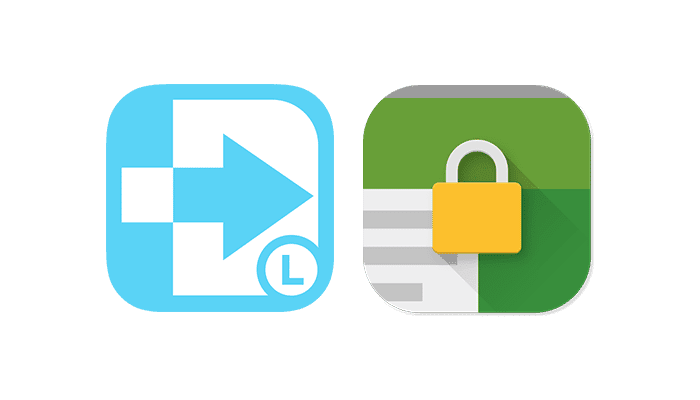
There are a lot of various kiosk apps that can be used on eight iPad or Android. We have tested many of them and have found the following to work best.
For iPad we recommend using Kiosk Pro Lite.
For Android we recommend using Kiosk Browser Lockdown

1. Set up a document in WaiverSign.
2. Select which document(s) you want signed.
3. Select Kiosk Mode.
4. Copy generated link.
5. Paste link in kiosk app.
SIGN MULTIPLE ONLINE WAIVERS AT ONCEBundle multiple documents together so your guests only have to enter their basic information once. |
CONTACTLESS SIGNATURES ANYWHEREAllow participants to sign electronically & contactless ahead of time or at your location using virtually any web enabled device. |
LINK TO ONLINE WAIVER DOCUMENTS
Create an online waiver link to one or more documents and specify the mode or events you wish to associate with the document(s).
How to create online waiver link › |

