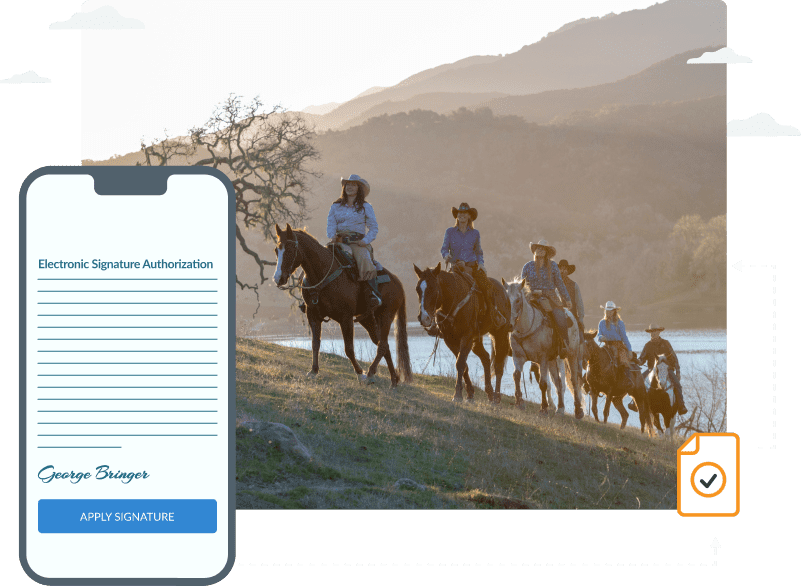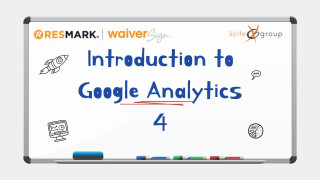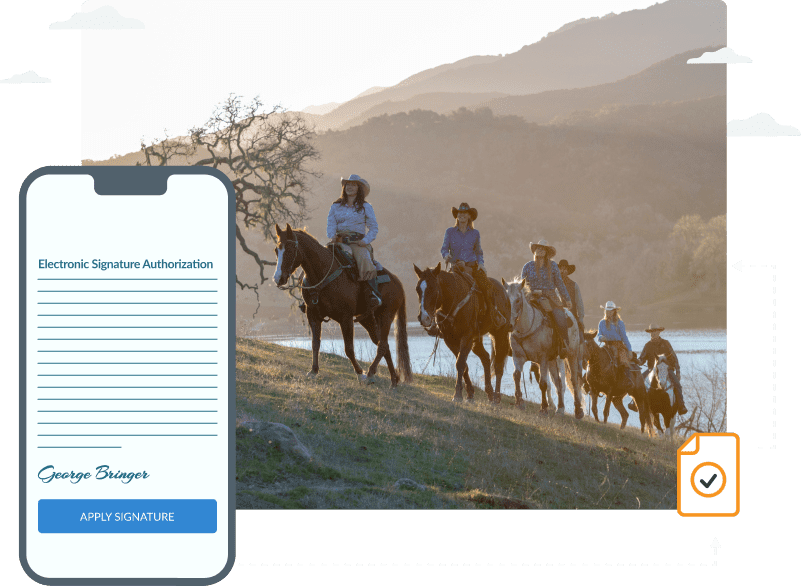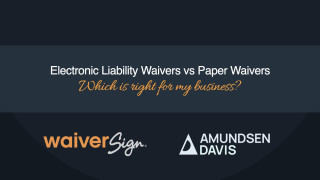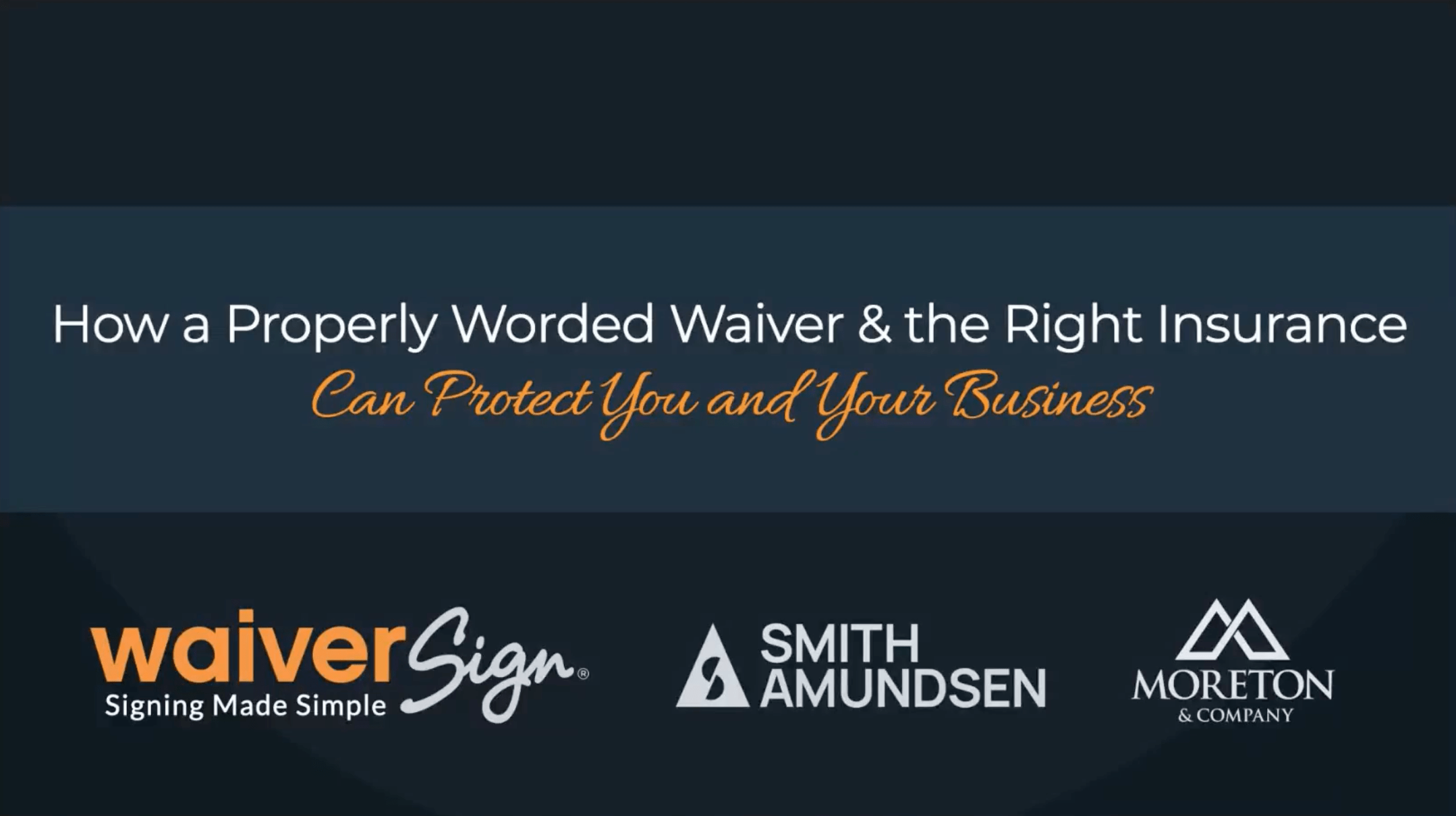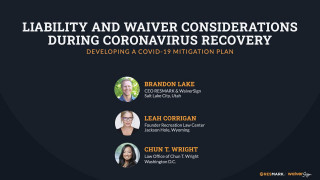Join Brandon Lake, Founder and CEO of WaiverSign as he shows you an easier and worry-free way to collect your liability waivers and membership agreements digitally. Special guest and studio owner, Wendy Mosgrove will also share her experience moving from paper to digital, how digital waivers better protect her business and how the new process makes everything easier.
During this webinar, you’ll learn:






Faster signing, no filing cabinets, and no more document photos, scans, or faxes. You'll get legible participant information, easy lookup, and a much smoother experience for your customers. Plus, you'll feel good about saving trees!
Watch Replay
"We use WaiverSign for our new Code of Conduct and Member Acknowledgement. It is so user friendly for our varied demographics and streamlines the process for our health club. We love how simple it is to use."
- Manhattan Plaza Health Club
Brandon Lake:
So our webinar workshop today is going to be called How the Right Digital Waiver Software Can Make All the Difference. We're very excited to have [inaudible 00:07:57] of Conscious Counsel, and Law Is Fun. And community Manager, Viktorij, from Conscious Counsel. Many of you may know her, she's been a great support in pulling this together, and we appreciate that. We're also excited to have with us today Wendy Mosgrove, the owner of Best Yoga Studios, out in California. She's going to chime in a little bit later with her experience using digital waivers, and WaiverSign in particular.
And then, I'm Brandon Lake. I'm the CEO of WaiverSign, and really excited to talk about this topic today, because it's been a very hot topic, I know, the community at Conscious Counsel. And just throughout the world right now, really, there's a lot of movement towards digital everything in our businesses. And we have people joining us today from, as I look through the list here, we have fitness services, yoga, massage, life coaching, gymnastics, dance, other health and wellness professionals. And we welcome all of you, and are excited to have you with us. I think no matter what business you're in, we see so many of our processes moving towards digital.
And digital waivers are a very important part of that movement. There are a handful of good options out there right now, we're going to discuss some of those. We're going to talk about why moving in the direction of digital can really make all the difference for you and your clients. We had sent out a poll, and if some of you hadn't taken this unless we already closed the results to it, you might be able to access that down in your panel where you put on polls. And you can see that. I just want to get a better understanding of how many in our audience today are still using paper waivers and agreements, and how many have actually already moved over to digital. Bob, do we have any results around that yet?
Bob Birrell:
Yeah, it sits at 60% using paper today, Brandon.
Brandon Lake:
So, some good background ahead. I would assume we have the majority that are still on paper, we have some that have transitioned over to digital. I imagine that's in a lot of different formats, and we'll talk about some of those today. I know there are a lot of questions around it. "Is the digital format I'm using, is it going to stand up in court? Are there any issues with it?" We'll go through some of that as well.
And by the way, we have Bob and Stuart with us today. They will be handling the chat, if you do have any questions there, you can certainly access the chat and ask those. Some of those questions, we'll wait until the end, if they're a question that we think would be valuable for the whole group to hear, and then we'll go ahead and answer those live for everyone.
Okay, well let's go ahead and get started with this. Before I get into it, I want to give you a little background as to how WaiverSign got started. I own a river rafting business called Western River Expeditions, and since 1961, Western has taken guests on overnight rafting trips through the Grand Canyon and the rivers of Southern Utah. This picture right here is actually my son and I watching the sunrise in one of my favorite places on earth, which is Desolation Canyon, in southern Utah.
Now, in order for our guests to participate in one of our expeditions, they have to sign a waiver. So we had been actually collecting waivers for years. In fact, we had waivers forward in endless boxes, since we had to keep them for years after the trip for legal purposes. And unfortunately, they didn't always look this neat and tidy. They might have looked more like this, maybe not that bad, but I worried that if I ever had to find one of these waivers because someone sued our business, I'm not sure I'd be able to locate it. I worried about them getting damaged by fire or water, I worried that even if I did find what I thought was the waiver, I might not even be able to read the handwriting. Any of those problems, in a lawsuit, could take months to resolve, could cost hundreds of thousands of dollars, could potentially shut down the business and create major challenges in life.
So I looked at these stacks of paper, and I determined we had to do something. We got together with a team of lawyers and insurance companies, and we discussed the problems we were experiencing with paper. Storage was a problem. Paper waivers, as I mentioned, could be damaged by fire or water, or simply not organized well. Legibility was a problem. Many of these waivers were completely illegible, due to poor and rushed handwriting. The attorneys were concerned about collection and timing. Many of the businesses they were aware of were collecting waivers right at the last minute, maybe someone was late for a class, or a particular experience was about to begin. Maybe a line of people was behind them. They would sign without even reading or understanding it, and later claim as a defense in court that the business didn't give them enough time to read the waiver, that they were coerced into signing it. Sometimes that would stand out as a defense.
And another problem was delivering the waiver in the right language. That was sometimes a problem in certain communities, where participants would claim that they didn't understand the waiver because the language of the waiver maybe was English, and that wasn't their native language.
And lastly, data entry was a problem for companies that were using the waiver as a means to collect client information, the data entry was very time-consuming and costly.
So as we looked at all these problems, and we looked at a potential digital solution, we thought the digital solution would actually solve a lot of these problems. The storage problem was solved, because each of the signed waivers could be instantly stored online, and easily accessible, and we could do that in a secure way. The legibility problem of course was solved, because people would be keying in their own information. That's a hundred percent legible. The other great bonus with that was that we could actually validate the format of certain fields like date of birth, email, phone, address. We could even store the IP address of the device that was used to sign the waiver.
The problem with people claiming coercion is that they didn't have enough time to read the waiver. That was solved. We'd be able to allow them to sign an advance on their own devices, even if they waited until arrival or check in, we could still have them sign a copy on their own waiver, and not hold up the line. The other bonus to that was that they would always have plenty of time to review it, because the system would send them an email to where they could read it again.
Now the problem for some communities where participants spoke different languages, that would be solved with a language dropdown, where we could select from different designated languages.
And the costly problem with data entry would be solved by having all the data stored in an application where users could easily access email lists, participant information, signed documents, demographic information, and all of that. And that was a major plus to taking this process to a digital format.
So as we've seen in our poll, some of you have already made the change to a digital solution, you might be curious if you have the right solution. Some may be having a hard time knowing if they should really let go of their current paper processes. When we think about change, sometimes we feel like we're taking a chance, and it's something we're not familiar with. And that can be hard, right? Over the course of course of most of our lifetimes, we've seen a lot of change. We've seen big computers become smaller, and people get bigger. We've gone from huge cell phones, to small phones on your wrist. We've changed from skinny skis to fat skis, and thankfully along with huge phones and skinny skis, we've even eliminated most cases of the uni brat.
The floppy disc was transformed into something smaller than your fingernail, the typewriter's gone. Cassette tapes have been replaced, thanking goodness, because you remember this. And just like the DVD player and the fax machine, the paper waiver will become something we will tell stories of to our grandchildren. So the question is, not if, but when you'll transition to digital waivers. And when you do, these are five key questions you're going to want to ask.
Number one, how easy is it for me to edit my waiver, find signed waivers, and access my contacts? These are all things you're going to commonly do, so you'll want them to be very intuitive.
Number two is, how easy is it for my clients to sign, and how will they sign? Make sure that as you're evaluating solutions, you try the signature process yourself. See how you think it will feel, from your client's perspective. Be sure to try signing on your phone, because a lot of customers will be doing that. Also, think about what you need signed. If you're having people sign a service agreement and a waiver at the same time, find out what it looks like to have two documents signed simultaneously, and see how easy that is. If you have a business that caters to minors, make sure you understand how the process looks if a parent or guardian is signing for a minor.
Number three, does it store an actual signed document with a timestamp and IP address, that you could easily take court if needed? Now this question comes up a lot. What is a valid form of signature? According to the E-Sign Act of 2000, various forms of electronic signature are actually acceptable. From checking an I agree checkbox, to applying a computer generated signature, to actually creating a signature with your finger or your mouse. While some systems use one of these mechanisms, they don't really have a way to reproduce an actual agreement that has been signed, which can sometimes make things a little complicated to prove. So we'll talk a little bit more about that in a couple of minutes, but that's a really important one.
Number four, how accessible is the support team, and where are they located? Some of these waiver companies don't have much of a support team, or you'd have a hard time reaching someone on the phone, so make sure you're comfortable with what they offer for support and then you can understand.
And then lastly, how much does it cost? Some platforms will charge what feels like way too much for signing and storing agreements. On the other hand, you might even see some free services out there, but it's also important I think to recognize, you may not be getting the level of support you need when it really matters. And these are really crucial things. I'd worry a little bit about using more some service that may be completely free.
So really, if you look at some of the options out there, as little as $10 per month can really bring you a lot of peace of mind. And we'll talk about cost and everything like that here, coming up, as well.
So hopefully that provides a bit of an overview in terms of what to look for in a liability waiver solution. I want to take a few minutes here and take a closer look at WaiverSign.
So when we set out to create this system, we really wanted four things. We wanted a platform that was easy to use for our clients, and the participants. We wanted to offer fantastic service, and we wanted it to be affordable for businesses of all sizes. On top of that, we also wanted to help the environment, not just by saving paper but we wanted to find a way to give back even more.
So the cool thing is that for every business that uses WaiverSign, we actually plant a tree in that business's name. We created an alliance with the National Forest Foundation, and we've now planted thousands of trees, thanks to our awesome clients. So that's kind of fun, as well.
So let's take a closer look at how the system actually works. First, you send us your waiver document, and we'll actually take that, what is likely a PDF or a Word document. And we'll create a digital version of that inside the waiver application. You can always come back to this screen and you can make edits to it at any time. Very, very easy and straightforward. The document can have sections for initials, if that's part of your agreement. You can have accept and decline clauses. It has a lot of different features, within that. You can determine if it has an expiration date. You can specify the starting age for minors, depending on what country or geographic region you're in, sometimes that varies. And you can determine whether or not you'll even have minors, or parents signing for minors, at all. So you can determine these options, in your process.
And then you can select from 16 standard fields. We'll generally just take the fields that are on your Word document or PDF, and we'll see what you're selecting on it, and we'll replicate that in on the digital side. But in addition to those standard fields, you can actually create your own custom fields. And this can be helpful if you're doing maybe a service agreement or membership agreement, and maybe it's for massage. I have a sample question up here that's, "What type of pressure do you prefer, light, medium or deep?" So you can actually create things that you would normally have on an intake form, or getting some history of your clients, so that you can best help them. And you can actually weave all that right into the system, at this point in time.
You can decide if you'd like to receive notifications each time someone signs, and if you'd like to direct people back to your website or some other page when they're done signing, you can actually put in a redirect [inaudible 00:22:09]. So when that's all finalized, we click save and then we publish it, and we get a link for your clients or participants to sign this document.
Once we have that, we basically need to make a decision as to how we want to distribute this link. Some of the most common ways are to add the link to your website. You could put it in an email, or a text message, and people can just click that to sign. A very popular one recently is a QR code, now that QR codes have kind of come back to life with the recent events in the world, everybody's familiar with them. These are a great way to use some signage, or a sticker at your location, or a poster on the wall. I've seen it lots of different ways, and those work really well. Or you can set up an iPad inside a kiosk app and let people sign that way. So lots of different ways to get that to your people.
So what does it look like when people actually click one of those methods? They scan the QR code, click the link in an email, a text, whatever. They're presented with a page like this. Now you would actually see your logo and your colors here. So it's branded really nicely, to match all of that, and you would see any language options that you've set up, and you'd see the options you've chosen for adults and minors here.
So if we go ahead and start through this process, I'll just show you what it looks like when you're signing for an adult. So I click continue, here I'm going to fill in the information that it's requesting. This, again, is any of the fields you've chosen to display. Here I've got just a very simple, simple settings with my name and phone number, email address, that's what a custom field might look like. When I'm done with that, I click next. The system will tell me what documents I need to sign. If this is just a waiver, it would look like this. If it's a waiver and a membership agreement, I would see both of those listed.
So after I look through this step, I click, "Begin signing," and we're presented with the document. Now the nice thing about the document here in WaiverSign is that it looks fantastic on desktop, and it's also easily readable on mobile. And this is something to really look at, with digital. There are some platforms that show a document in mobile in what looks like very fine print, it's all squished down. And that's really important, I mean, if somebody can't read it that they could claim that as a defense later on. You certainly don't want that. So make sure it's very readable in all environments.
Once I come down to the bottom in WaiverSign, we simply apply a signature. So the system will actually use your information here, to generate a signature, and I can apply that. Again, whether I'm writing that with a mouse or my finger, or applying it, all legal forms of signing digital agreements. And then I certify that my information is correct, and agree and submit.
And then what happens after that is the participant receives an email, and that email has a button that they can click to actually view a signed PDF. And this is what lawyers and insurance companies really liked as well, because it gave an additional opportunity for those who have signed the waiver to have a copy of it, which we don't generally do, when we were signing paper documents. So if I click this, I can see that the PDF actually has a unique document ID, and it also has a timestamp. It even has the IP address, so the device that they used to sign the document. And those can all be very helpful data points from a legal perspective, if you ever need to show this document in the lawsuit.
At the bottom of the document we see all the information they provided, as well as their applied signature. So let's take a quick look at what this looks like from the business perspective. So what we just saw there was your client or participants' perspective. So now we're going to put on the hat of the business owner and say, "Okay, what does this look like if I were to want go and see the waivers that my participants have signed?" Participants don't need to log into anything like this. This is strictly the admin side of WaiverSign.
So let's say you have clients who have signed waivers on their phones, in a computer kiosk, whatever. You want to log in and you want to access some client information, or a document. So I would put in my username and password, I sign in, I'm going to land on a dashboard. When I land on the dashboard, I can see how many documents have been signed. I can also scroll down and see some stats about participant age and gender, if I'm collecting that data.
So I'm going to go over here and click on signed documents, and I can actually look up my name here, or my client's name. And I can see what's been signed under that name, or email address or phone number, or whatever, it'll give you the matches of that information. So I'm going to go ahead and click on this one, that's the record I want to see, and I can verify the information that this is indeed the document that I want. And if I click view document, I'll actually see that same document that my client received in their email, the document ID, the timestamp, the IP address, and the signature at the bottom. Everything. And I can simply download that, or print it, or whatever I need to do if I want to reproduce that at any point. So it becomes very, very easy.
I can also go back, and up here at the top of the application, I can search for any name, email or phone number, right here in this search field. So I enter something here, and as I click enter, I will actually be taken to contact information for that person. So I can see all of their history of waivers that they've signed, it can be helpful if you have waivers that need to be signed annually, or different things like that. I can see all of that history.
So what I'd like to do, before we talk to Wendy for a minute about her experience transitioning, I wanted to just show you a live example from a Conscious Counsel client, so you can kind of see how some of the agreements that maybe some of you are familiar with, what they look like within WaiverSign. This company here is Yellow Leaf Yoga Studio. They're a Conscious Counsel client, they also use WaiverSign. They actually have a really great concept. They're offering private and group yoga sessions with experienced deaf and ASL fluent yoga instructors. So really, really cool for that, the group.
So in this WaiverSign account, they actually have both a service agreement and a liability waiver, and I want you to see how the system works when you have two documents. And in fact, I'll just point this out too, the fact that they actually have two documents is really important from a legal perspective. I know Corey talks about this a lot in his webinars. Attorneys, they generally always counsel clients to separate your membership or service agreement from the liability waiver, so each document serves its own purpose and you're not diluting or confusing the purpose of that document. So let's check out how easy these are to sign together.
Okay, so what I'm looking at here is the page that I would be sharing with a client or participant, when they need to sign these. So I'm going to take this a step further this time, and say that maybe my daughter and I are going to participate in this together. And so we're going to sign both for me as the parent, and I'm going to sign for her as the minor. So I'm going to go ahead and select this. We'll just say that we're going to sign it for one minor.
Okay, this loads up. Go ahead and select my information. Let's say I was born on January 1st, way back when, and then I'll plug in, let's say I have a daughter named Elizabeth, and I'll plug in her date of birth. The nice thing about this, again, this is part of that data validation, you can see that if the system knows she's a minor and as of January, if you were born January 1st, couldn't qualify as a minor, you have to be born no earlier than 2004. So the system looks at that and that's kind of a nice validation. If I choose something outside that range, or put in a date of birth that's off, up here, the system will actually warn me.
So I put in my information for myself as a participant and the parent, and I put in the information for my minor. Again, these fields could be anything that you are needing to collect, can be there. And this tells me that I have four documents requiring a signature. I have a yoga waiver agreement and a service agreement for me, a yoga waiver agreement and service agreement for her. So take a look at what this looks like, when I go through the signing process. It's pretty straightforward. First I'm presented with the waiver agreement, and I'll of course read through that. And then I come down to the bottom and I've got my information here, and I apply my signature as the participant and parent. And then I apply my signature on behalf of the minor, as the parent. And then I agree and submit. And then I'm presented with a service agreement agreement.
Again, this would be, the agreement which doesn't contain the terms of the waiver, but more the terms and cost of services, and so forth. And I do the same thing here. I'm going to apply my signature as the parent and participant, and as well as the parent party of the minor. Now what's nice when I submit this, is that it actually generates an agreement for me, generates an assigned agreement for me signing on behalf of my daughter. And it does the same thing for the service agreement. So it's actually generated four individual agreements, and I received four individual emails.
And then as I click done on this process here, I can be taken back to the website again, or whatever page that I wanted to have somebody land on. So hopefully that helps, to see the process live, it's really quite simple. Whether you're signing multiple documents, adults, minors, very straightforward.
So I want to jump over to, before we wrap up, just jump over with our special guest, Wendy Mosgrove. Now Wendy has a pretty fun background. Wendy, you were a professional ballerina in Connecticut, as I understand it, and you were actually trained as a workout instructor by Jane Fonda. So how cool is that? Tell us a little bit about that.
Wendy Mosgrove:
Oh my goodness, you surprised me. I didn't think you were going to ask me that.
Brandon Lake:
Well, I saw it on your website. I was like, "That is so cool."
Wendy Mosgrove:
So I danced professionally for about eight years, and I left Connecticut and decided I didn't want to dance anymore, and moved to San Francisco. And it was the first time in my life I never exercised. And so I started gaining weight, and I thought, "Oh my gosh, I got to get in shape." And Jane Fonda had opened up a studio in San Francisco on Maiden Lane, and I went there, and at the time I still looked like a ballerina even though I wasn't really dancing anymore. And so she approached me and said, "Would you like to learn how to teach exercise classes? I need stretch and tone teachers." And I said, "Sure," so that's how I started working for Jane Fonda. She was an incredible boss, so generous. Took us out to sushi all the time, and she was just a lovely person to work for.
Brandon Lake:
That's great. I love it. That's some fun background. So let's talk a little bit about WaiverSign. So we have clients from various industries sign up for different reasons, and they love the system for lots of different reasons. In your case, Wendy, what made you decide to sign up with WaiverSign?
Wendy Mosgrove:
It was actually Covid. When Covid happened, and my business was shut down, I realized, "When I go back, get back open again, I'm going to need to have verbiage that talks about liability, in terms of getting Covid." If anybody came down with Covid, I didn't want to be sued. So I thought, "Well, since I have to redo my waiver," I had heard about WaiverSign from another studio owner, and so I investigated, and I couldn't believe how simple it was. And just like you said, I had so many filing cabinets full of paper waivers. It was such a pain. They were illegible. It took forever to put the data entry in. So WaiverSign just streamlined the whole process for me. Not only getting people to sign the waiver, but also for getting that information into my database. It was super easy.
Brandon Lake:
Yeah, I love it. And really, we actually saw that a lot, a lot of people thinking through Covid, needing to make this change. It was a big catalyst for a lot of things going digital. What's kind of been your response of clients? How did they feel? I mean, you were signing paper waivers before, now today they're just signing digital. Do you feel like they appreciate the digital format? Is it easier for them?
Wendy Mosgrove:
I think they love it. I think they love. And it's such a great plus, that you also send them an email, so that they can print a hard copy of it if they need it or if they want it. And no, they love it. It's streamlined the whole process for everybody, for the clients, and for us.
Brandon Lake:
What would you say now that... You've been using it, how long?
Wendy Mosgrove:
Oh gosh. It's been about, I want to say almost a year.
Brandon Lake:
Okay. And what do you feel like have been some of the biggest benefits that you've received from using it?
Wendy Mosgrove:
Well, one of the great things is if... People still make mistakes, because I still have to get the admin person to type the information, and put it into our database. And so if they mistype the phone number, I can easily click on WaiverSign, and within a minute, I can get all the information that I need. It's right there. I don't have to go searching through filing cabinets, and all that cumbersome stuff.
Brandon Lake:
So it kind of gives you an additional backup of that client information, and records and so forth, like that. What would you say, I know there's probably others who are just considering moving to digital, maybe some that are actually considering moving to WaiverSign. What would you say to other people who are thinking about this, and maybe a little bit nervous about letting go of paper?
Wendy Mosgrove:
What I would say is, honestly, if you aren't using WaiverSign, you're just crazy. You're crazy. It is so easy. It is so cheap. It's made my life so much easier. I can't say enough good things about WaiverSign, honestly there's no reason to have paper waivers at all. You got to go with WaiverSign.
Brandon Lake:
Well, thank you. That's very kind of you. Thank you so much for sharing those perspectives. I think it's helpful for others to hear from a peer in the industry, and we really appreciate you joining us to just share a little bit of your experience.
I want to wrap up just with a quick summary, and let you know about the special pricing we put together with Conscious Counsel. So of course, moving over to a digital platform, moving over to WaiverSign, you're going to simplify all of your online agreements into a single link. Again, if you have multiple agreements, you'll just get one signing link, and that's all you need to worry about. Of course it's going to save time, reduce costs, you're going to make it easy on mobile and very legible. Makes it easy to get the people in advance, when you're doing it this way.
You can certainly streamline the check-in process, or onboarding for new clients, and lets you kind of free up some of that check-in process. I think just to provide great service, and welcome people, and not even have to worry about paperwork, which is wonderful. You can get it out to them in advance that way. And of course, as Wendy mentioned, you're going to eliminate storage, get organized, and that's huge. That's been huge for our business, as well.
And some people just love the fact that it makes them look more professional. Being able to use something, you saw kind of how the system is styled to look like your brand, your business. And people love that. It gives you that branding, and storage, and if you need multiple languages you can do that. Expiration dates, I didn't mention this, but the system actually has some API capabilities, if you're utilizing something else and want to us about that, that's something we can look at as well.
So the great news is, as Wendy mentioned, the system is very affordable. And we've actually put together some special benefits for Conscious Counsel and Law Is Fun clients. So, just $10 a month and 10 cents per digital waiver, after the first 100 signed waivers. So that $10 a month includes a hundred signed waivers. And that actually gives you unlimited users, unlimited document templates or agreement types, unlimited storage for the life of the account. And unlimited support, as well. If you are a bigger business, there are custom plans. If you have a franchise with multiple locations, or you sign really high volumes of documents, we can talk about that as well.
So if you decide that that's something you want to move forward with, the getting started process is really straightforward. There's just a handful of steps. So you'll submit your waiver service agreement, whatever you have, you'll submit that to WaiverSign. If you don't have those yet, we really suggest that you work with Conscious Counsel or Law Is Fun, get some rock solid agreements in place, spending a few hundred dollars on those things now can really save a lot of money in the future, and give you a lot of peace of mind, knowing you've done it right. So, just [inaudible 00:41:03].
Once you submit those documents to WaiverSign, we'll select your fields, again according to the fields on your documents. We'll send you a link and a QR code that you can actually share with your participants. And then the system will automatically collect and store signed waivers for you. If you want, you can set up automatic notifications to know every time someone signed one. And then you'll have access to easily look them up in the application. Or you can have people show you their waiver confirmation email when they show up, to just show that they have signed. A lot of people will do that as well.
And then of course, all the way along, you'll have our five star support team. They'll be there to help you with any questions that you have. So if this looks like something you'd like to try, you can actually scan this QR code right on your screen, to start a free trial. There's going to be a page that pops up with a green "try it free" button on the page, that'll direct you to a form to fill it out. If you want to go to the link on your computer, because that's where you have your document, your document stored or whatever, just go to waiversign.com/consciouscounsel. You'll get to the same page, that way. And I'll give people maybe just a minute to do that while I bring Bob back over and find out if we had any questions, Bob, that we want to answer before we rap up today.
Bob Birrell:
No, Brandon, we just had one question. I was able to answer it. It was basically, does WaiverSign provide the waiver or the template, and I said, "No, but Conscious Counsel is the place to get all that done. And once you have it created, go ahead and shoot it over to us, and we'll get it created for you."
Brandon Lake:
And that's a great question, and I will just address that for a second, here. Because a lot of companies are out there and they're looking for something quick online. And there are, you will find, if you go out and Google massage therapy waiver, or yoga waiver, or fitness or gym waiver, different things like that. You'll find templates, you'll find different things for other businesses. And I was just talking to an attorney yesterday about this, actually, and he was sharing with me an experience where someone had done just that. They grabbed a form, it was a gym, grabbed a form online, thought it looked good. And used it for their business, found themselves in a lawsuit a couple of years later, and they actually lost the lawsuit. They were wrapped up in months, actually years of litigation, spent a ton of money on it. And really tarnished their reputation, as a result.
And it was all because they had grabbed something online that really didn't fit their business. And the court argued that they hadn't taken into consideration the actual risks that their type of equipment, and weights that they had in their gym, and the services that they were offering, some of the classes and so forth, weren't described in the waiver. It was something else where services just were... They didn't match up. And so they said, "You really didn't describe what people were getting into on your waiver, based on what reality is for these consumers." And so, that's a really big deal. And a waiver may cost any anywhere between 300 to $900 to put together.
But if you think about what value that is, to have somebody really ask you the right questions and put that together in a properly worded waiver, that has all the right form selection for where you're located geographically. And all these various pieces that you're just not going to find online. We certainly don't get anything from them, we just want our clients to have good rock solid waivers in place. We just provide the service to get them signed. So hopefully that provides, if others have that question, maybe that background gives you a little more information around that.
So hopefully you've had a chance to look at this. I'll just mention one other thing before we close and that is, we've actually added some additional services recently, in addition to waivers. We now have website design and development services, as well. And if that's something that you're in need of, maybe you're starting out, or don't have a website or want to revamp yours. We took the same approach with this, had a lot of questions from our customers around, "Hey, you guys do this, and you seem like you're technically savvy with all of this. Could you help me with my website?" And we offer that as well, and they are fantastic and so easy to edit.
So you can find, we have designs for spas, fitness and yoga studios, personal trainers, dance studios, and health and wellness coaches. So if that's something you'd like help with, we'd be happy to give you a free consultation quote. You can scan this barcode or visit resmarkweb.com.
And certainly, if you have further questions, you can feel free to visit our main website, waiversign.com. You can connect with us through our contact form. And again, Wendy, I just wanted to thank you so much for your time today, Vik, thank you for your help in putting this together. Hopefully this has been a good overview of digital waivers, as well as a little behind the scenes view of what a specific program looks like, being WaiverSign. And just hope everyone has found this to be helpful. We hope to come back to the community again soon, and wish Wendy the very best in all of her endeavors. And wish you all the best as well, everyone else that joined us, and just want to say thanks to everybody.