Retrieve Your User Data And Signed Waivers

Export Waiver Data and Signed Waiver PDFS
Duplicate Waivers lets you create an exact copy of an existing digital waiver with a single click. Each duplicated waiver is saved as a separate document, giving you full control to edit, update, and publish changes without affecting the original. This makes it easy to reuse waivers, create variations for different events or locations, and update documents without starting from scratch.
Use Your Data As An Email List
Since you own all the data collected using Waiversign, you can export that data and use it as an email list. Now you aren't just collecting signatures, but you are rapidly building your email marketing list.
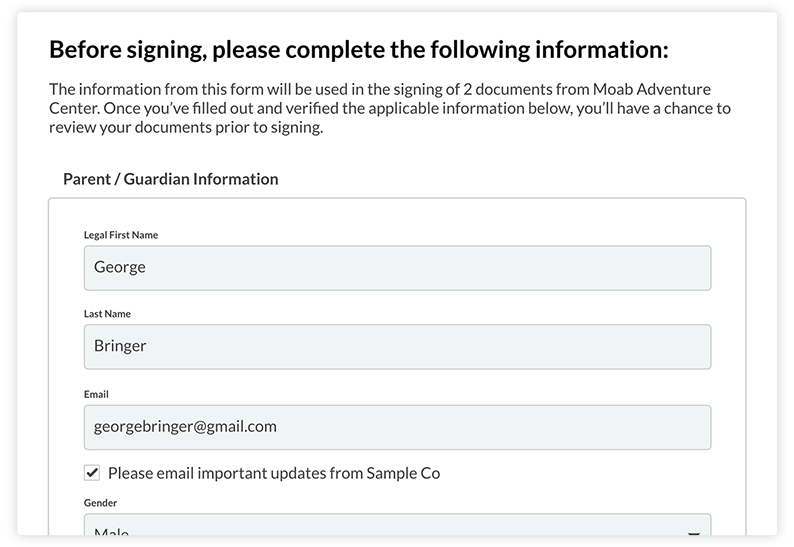
More Features
CUSTOMIZED LOGO & BRANDING
Upload your company logo to your waiver and it will display during the signing process, as well as on the completed PDF.
Customize your digital waiver ›
DATA OWNERSHIP
Own the data you collect from each participant. If you close your account, you can export all of your participant data. We then delete it from our servers.
Online waiver data ownership ›
DASHBOARD VIEW
Receive greater insight into who is signing your documents such as number of waivers signed, participant ages, and gender.
Explore dashboard view ›
























