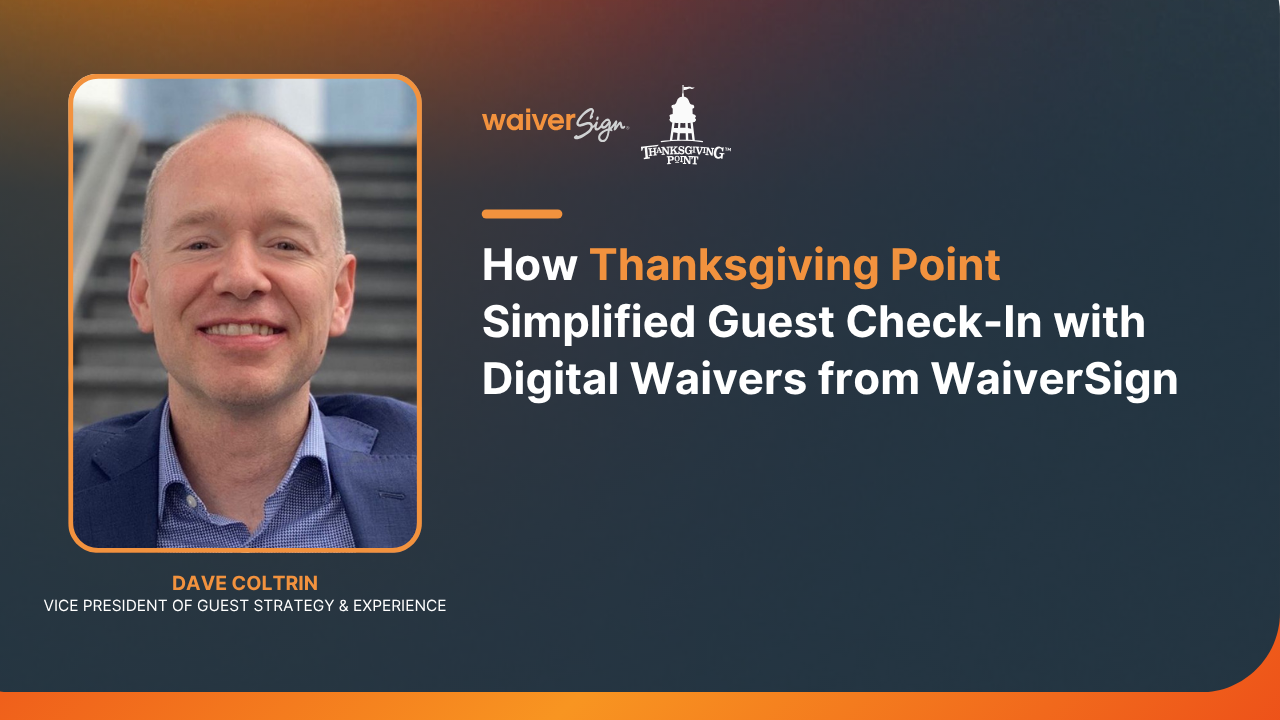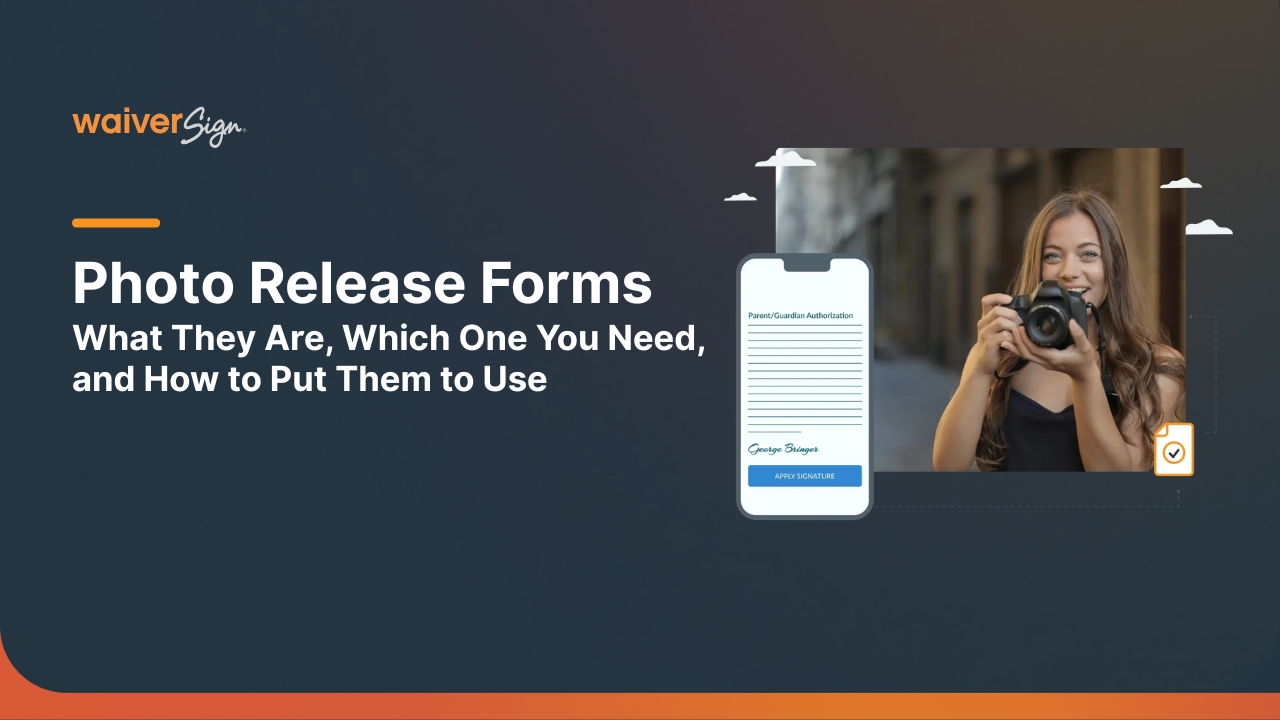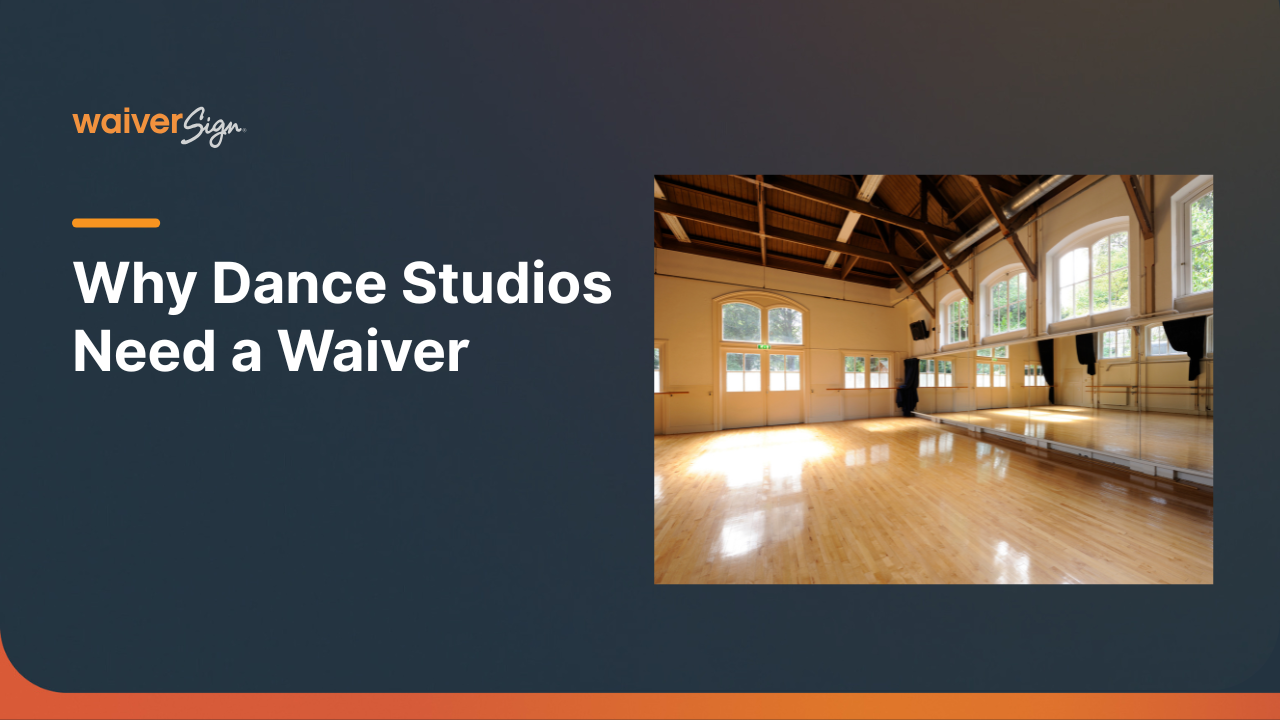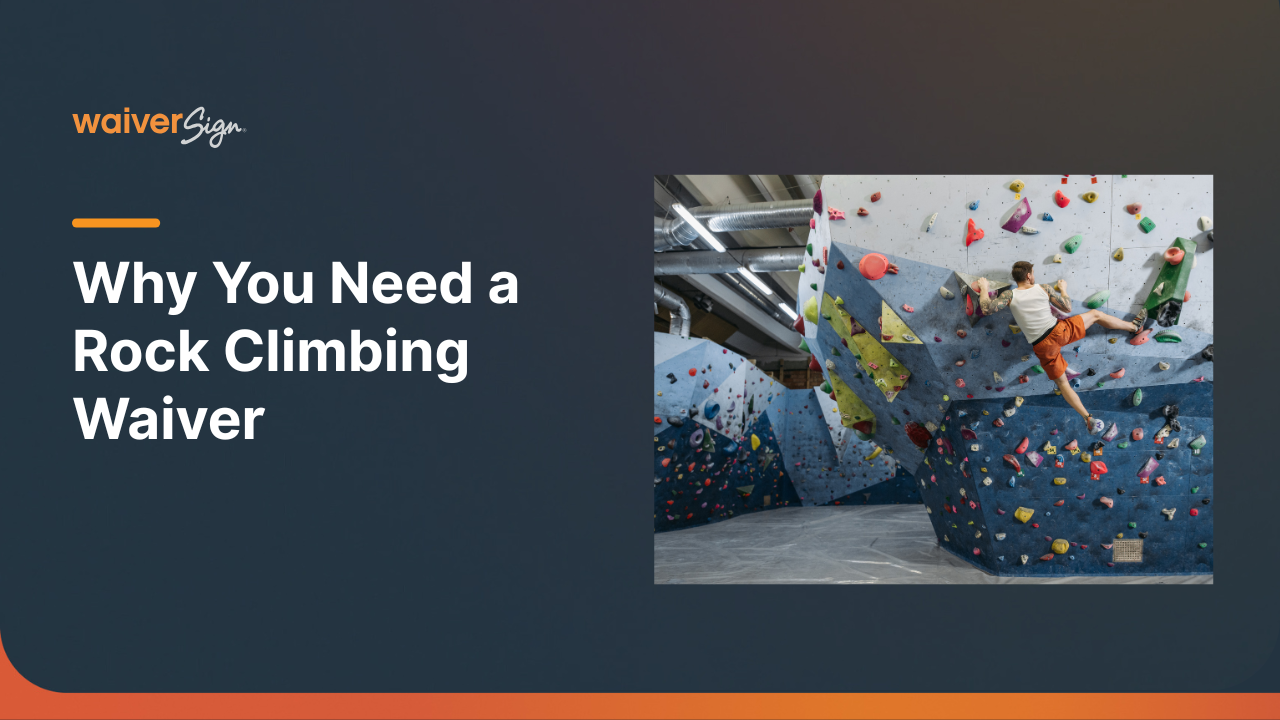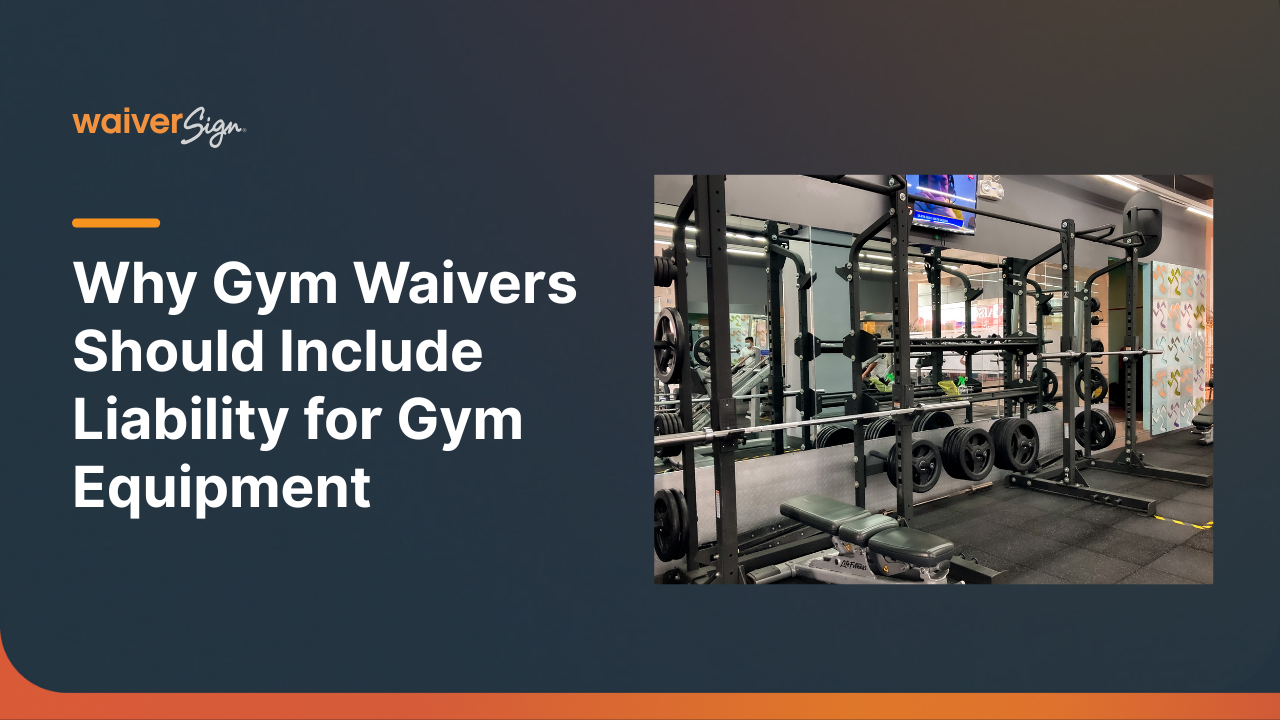How to Digitize Your Tattoo & Piercing Consent Forms (and Why You Should)
Nikki DeSantis
How to Digitize Your Tattoo & Piercing Consent Forms (and Why You Should)
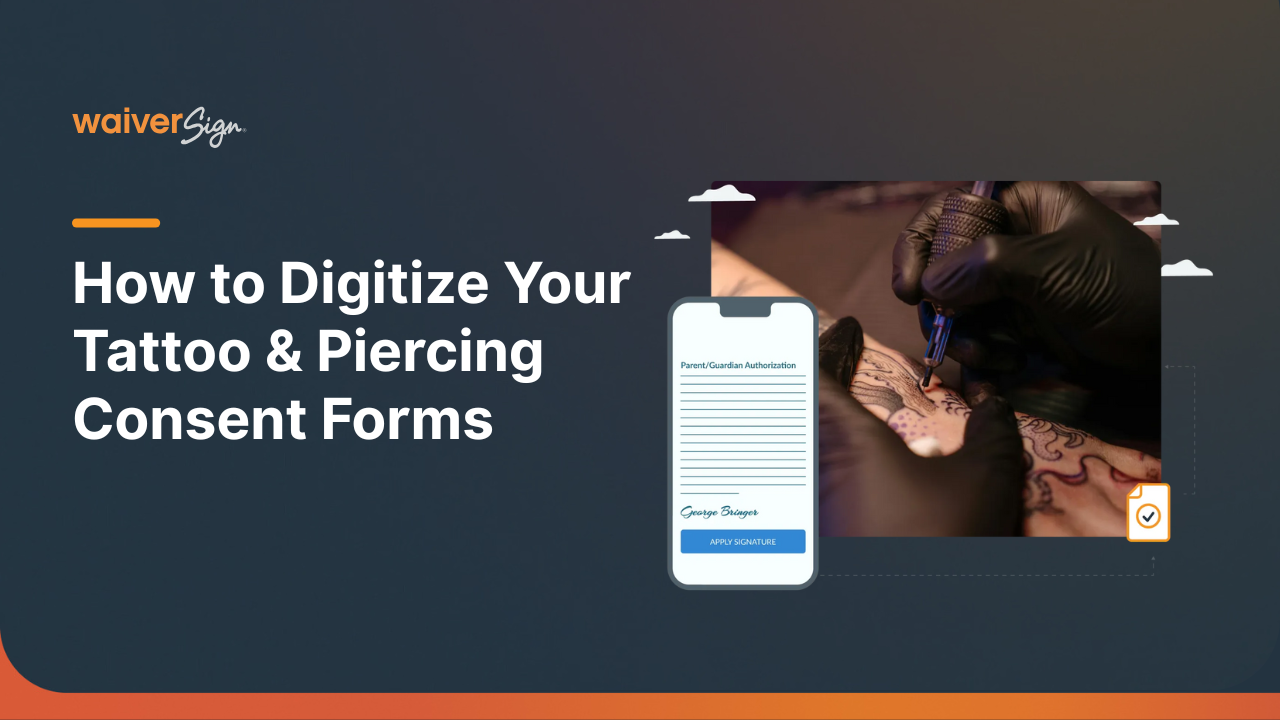
Running a tattoo or piercing studio comes with a lot more than ink, needles, and creativity. Between managing appointments, staying compliant with local laws, and keeping clients happy, paperwork can pile up fast. And while that old clipboard and pen routine might feel familiar, it’s far from efficient.
If you’re still using paper consent forms for tattoos and piercings, it might be time to make the switch. Digitizing your consent process isn’t just about convenience, it can help protect your business, improve the client experience, and even support your marketing efforts. Let’s break it down.
What Does It Mean to Digitize Consent Forms?
Digitizing your tattoo and piercing consent forms means turning those paper documents into secure, online forms that clients can complete from their phone, tablet, or computer. These forms collect all the same information — client details, signatures, parental permissions — just without the hassle of printing, scanning, or filing.
Using an
online waiver platform like this one, studios can build sleek, branded forms, send them to clients ahead of appointments, and store everything digitally for easy access later on.

Why Digital Consent Forms Are a Game-Changer
Still on the fence? Here’s why going digital is worth the switch:
1. Less Time, Less Stress
Paperwork slows everything down, especially when clients show up late and still need to fill out forms. With digital waivers, clients can complete their forms in advance, so all you need to do is double-check and get to work. That means fewer delays, happier customers, and more time for actual appointments.
2. Fewer Mistakes, Fewer Headaches
Illegible handwriting, missing initials, and incomplete info are common problems with paper forms. A good digital system makes required fields obvious, ensures every box is checked, and stores everything safely in one place. That’s peace of mind for you, and protection if you ever need to reference a form later.
3. Meet Legal Requirements Without the Guesswork
When it comes to tattoos and piercings, the law isn’t always simple. Whether it’s getting a tattoo minor consent form signed or verifying someone’s age, you’ve got to stay compliant. Many states have strict rules around the age of consent for tattoos, and the requirements for parental permission for tattoos vary depending on location.
A digital system helps you build forms that follow the rules. That’s a major win when you’re trying to stay out of legal hot water.
Need a quick head start? Check out these ready-made templates on tattoo and piercing waivers.
4. A Better Experience for Everyone
Filling out a form on your phone is just… easier. No clipboards. No pens that don’t work. No awkward wait at the front desk. Clients appreciate the convenience, and your studio looks more polished and professional from the moment they book.
Plus, with tools like electronic signature and mobile optimization, it only takes a few taps to get everything squared away.
5. Parental Consent? Even Easier.
If you work with minors, you already know how important it is to collect proper documentation, whether it’s for a minor consent form for tattoo services or an ear piercing consent form. Digital waivers can be sent directly to a parent or guardian via email or text, so there’s no need for them to be physically present at the time of signing.
That flexibility matters, especially for busy families or studios that operate by appointment only.
How to Make the Switch in 3 Simple Steps
Thinking it’s time to ditch the paper? Here’s what switching to digital could look like:
Step 1: Upload or Build Your Form
Start with your existing waiver or tattoo permission form. Most platforms (like WaiverSign) let you paste your text directly into a template or work with their team to build it for you.
Step 2: Customize and Brand It
Add your studio’s logo, adjust the colors to match your vibe, and choose what info to collect (name, contact, age, emergency contact, etc.). Want to include initials or photo ID uploads? No problem.
Step 3: Share the Link
Once your form is ready, you can add the link to your website, booking system, confirmation emails, or even set it up at a kiosk in your shop. Clients sign before they arrive, and you’re ready to roll.
Pro tip: Some tools even let you send follow-up emails after the waiver is signed, so you can request reviews or offer a discount on their next visit. It’s not just paperwork, it’s marketing.

Bonus: Keep Growing Your Business
Here’s something most studios don’t realize. Every waiver you collect is a chance to grow your client base. When your digital consent form asks for name, email, birthday, or phone number, you’re building a list of people who already trust you. That’s pure gold for email newsletters, promotions, or booking reminders.
Platforms like
WaiverSign integrate with popular CRMs, email tools, and automation systems so you can stay in touch with clients long after their appointment ends.
Go Digital, Stay Safe, Look Pro
Whether you’re running a busy shop or are just starting out, going digital with your tattoo and piercing waivers is one of the simplest upgrades you can make. It keeps you organized, keeps you compliant, and keeps your clients happy.
In a world where everything is online, your consent forms should be too.
How WaiverSign Helps
Want help turning your consent forms into smart, branded documents that do more than just check a box?
WaiverSign can help with fast setup, real support, and no tech headaches.

See If WaiverSign Works For You
Don't wait to make the next step in streamlining your business.