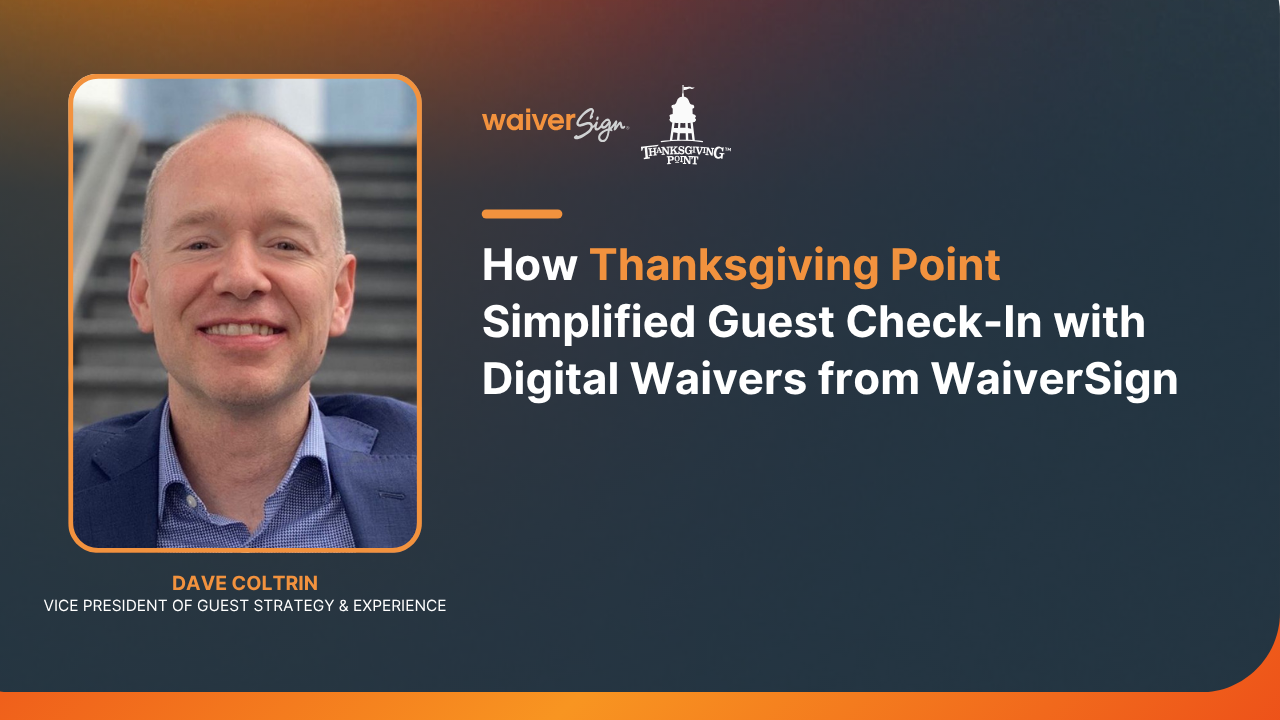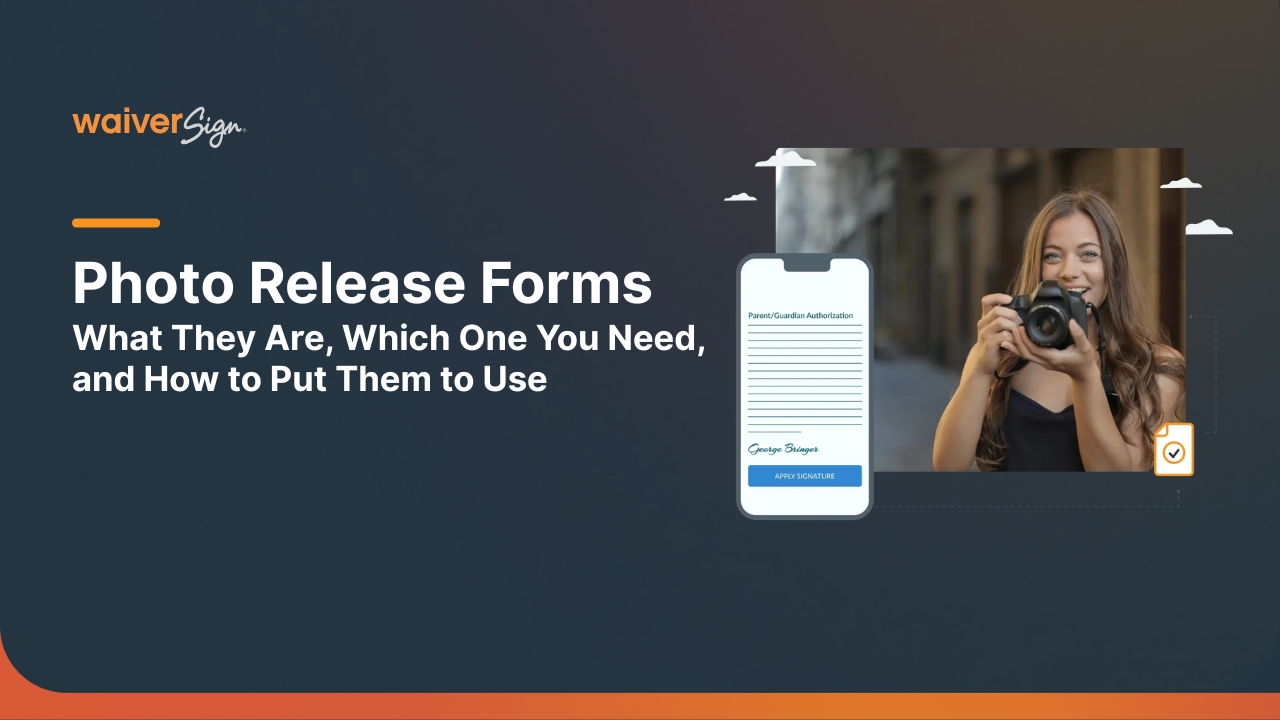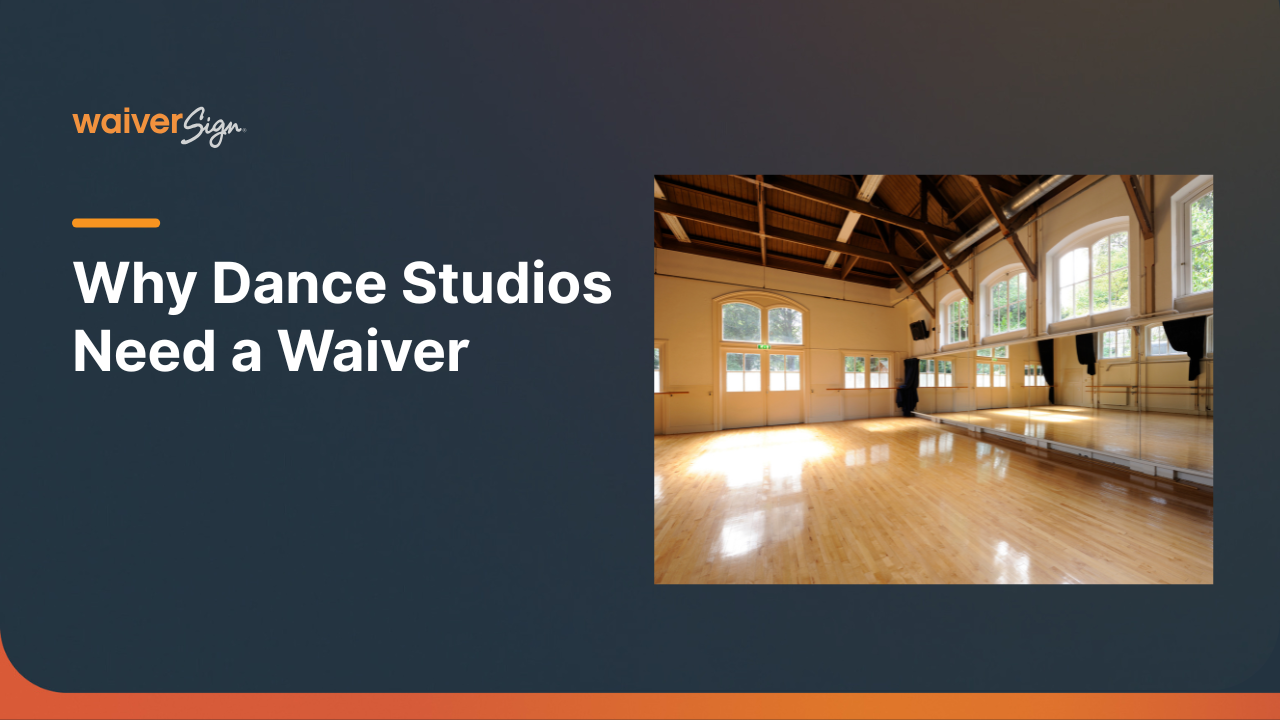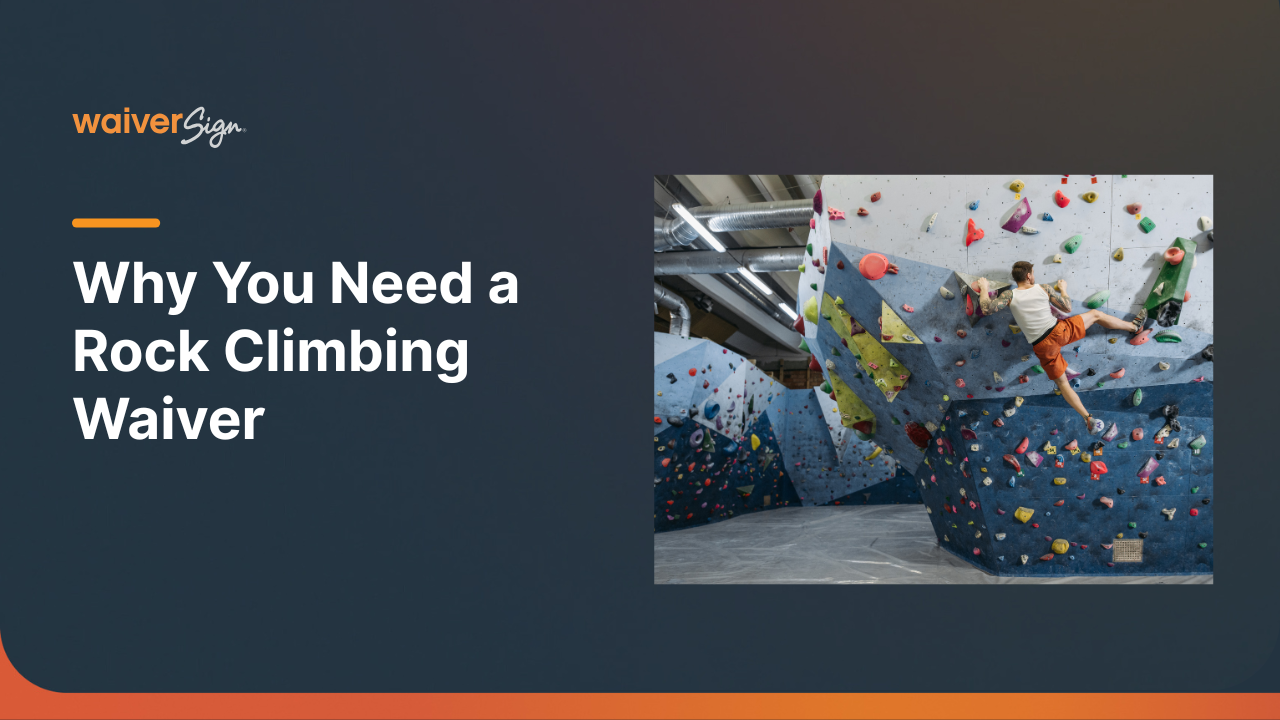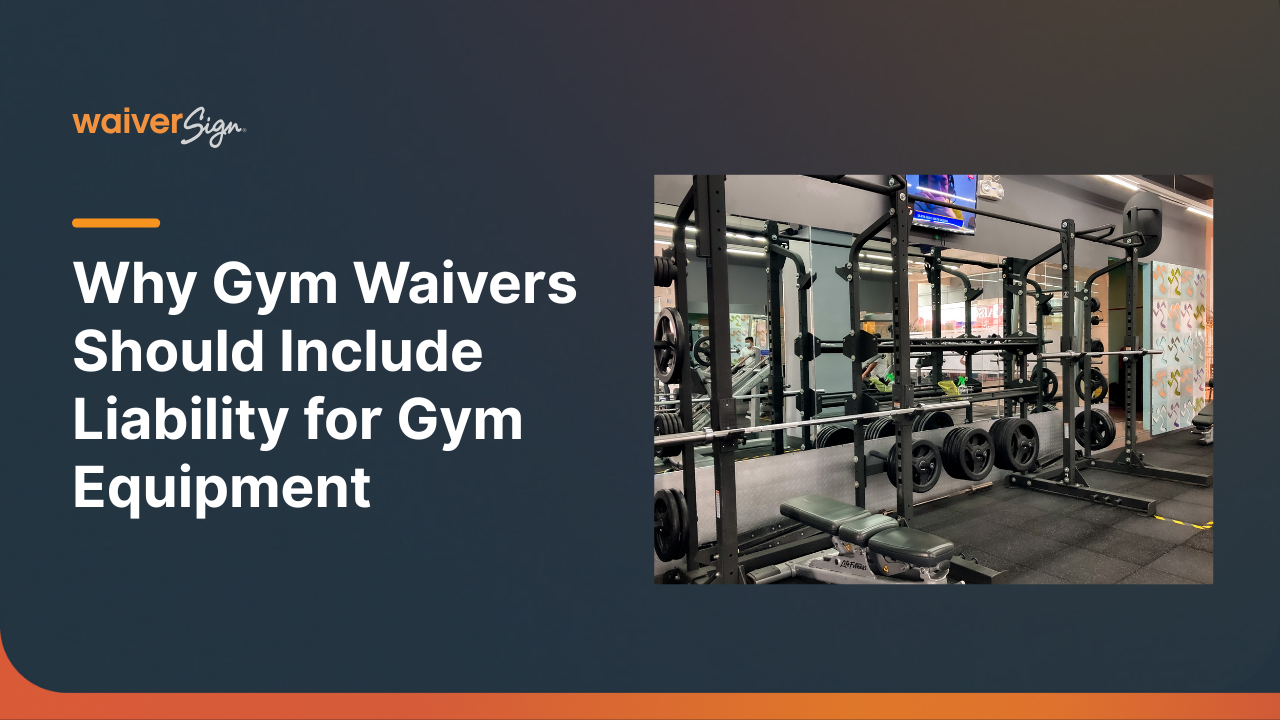Benefits of WaiverSign Online Waivers
BRANDON LAKE
The Benefits of Using WaiverSign

Brandon Lake
WaiverSign as a digital waiver solution has a number of advantages over its competitors. In this section, we break down the benefits, and explain how WaiverSign can help you do what you're already doing, but better.
Creating Liability Waivers And Other Documents
When you log into your WaiverSign account, you'll see that you can create an unlimited number of documents. This is helpful because again, you might have your standard liability waiver. But you might have your terms and conditions here. You might have something related to COVID like we had to put together. You might have a photo release form or any number of other forms.
Any of these participant agreements can be stored inside WaiverSign, and each one can be customized in your own account.
To be clear, WaiverSign isn't something that provides the waiver document for you. You'll need to work with someone like Chunnie or an attorney in your country to craft the documents so it fits the specifics of your business. Once you have the document, though, we can help you convert it to a digital format, and the rest can all be done electronically.
Collecting Participant Data On Your Waiver
Once you have the documents ready, all the formatting and editing tools are built in to WaiverSign. That way, you can actually customize what information you want to collect.
All the standard fields are there for email, first name, middle name, last name, gender, date of birth—all that information you'd expect. But you can also create custom fields if there's some additional information you need to collect from your participants.
Multiple Languages For Online Waivers
WaiverSign also lets you determine what language to show on your liability waivers or other documents. So, if you have somebody whose native language is not English and you need to present the signing flow in Spanish in the document, you can work with someone to get that document in Spanish and then actually present it to your participants in that language.
Handling Adults And Minors On Waivers
The other thing that the system does that's maybe a little different than other solutions is it actually facilitates the signing of adults and minors. With the ability to customize the age of majority (or at what age a minor becomes an adult), you can actually plug all of that into the system. Then, when it asks for the date of birth, it will validate everything and make sure that parents are signing for minors as needed.
Sending Signed Waivers To Participants
Each time a waiver or other agreement is signed, a copy of the signed agreement is actually sent to the participant, and you can trigger a notification to yourself as well. This is double coverage in case your guests are inclined to sign without reading first.
Not only do they sign before they show up, but they've been sent a copy to keep via email, meaning they've had ample time to review it. It's an effective way to counteract "under duress" arguments.
Viewing Signed Liability Waivers Or Other Agreements
Once you have signed waivers or other agreements, you can log into your WaiverSign account, and you'll see all the documents that have been signed there. In literally seconds, you can look up any participant's name, open up the signed document, and review the information inside the PDF.
ATTA Partnership Sign Up
Be sure to get the direct link to the partnership sign-up page from ATTA. There you'll find more details about the advantages of using WaiverSign. You'll find all the features spelled out there as well. On the page, you'll see a form you can fill out with your contact information. There's no commitment. You provide your documents and your logo and we'll get it all set up. You can then look at it live and make sure you're ready to move forward and activate your account.
*As part of WaiverSign’s partnership with the Adventure Travel Trade Association (ATTA), we jointly hosted a webinar on August 25, 2020. In that webinar, Online Waivers & Digital Release Forms, lawyer and adventure travel legal expert Chun T. Wright discussed participant liability concerns, and how online waivers help with mitigation. This page was adapted from that presentation.

See If WaiverSign Works For You
Don't wait to make the next step in streamlining your business.