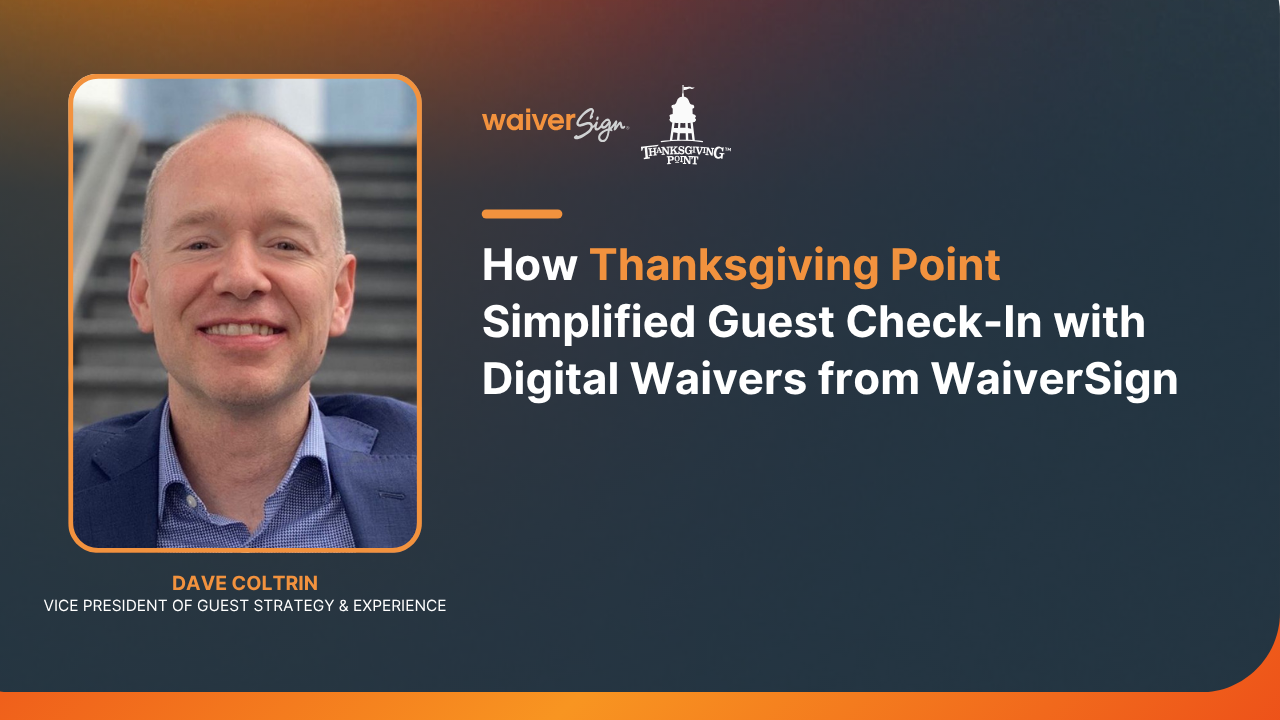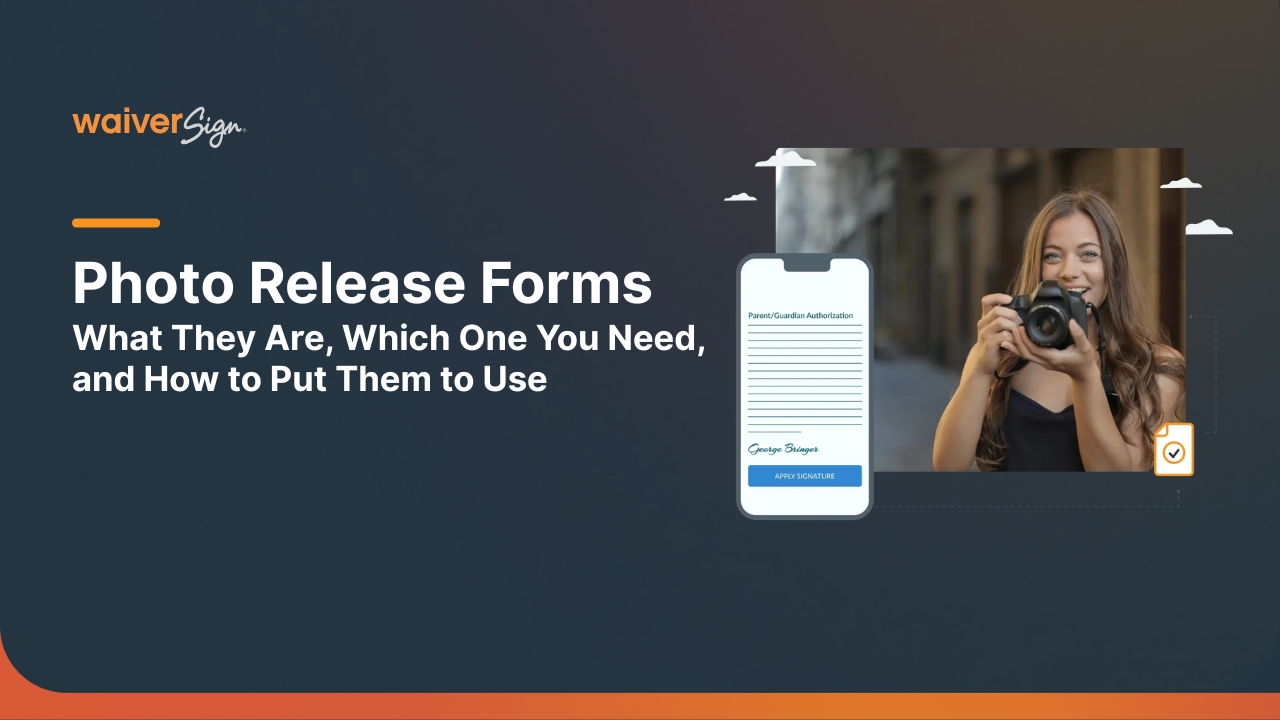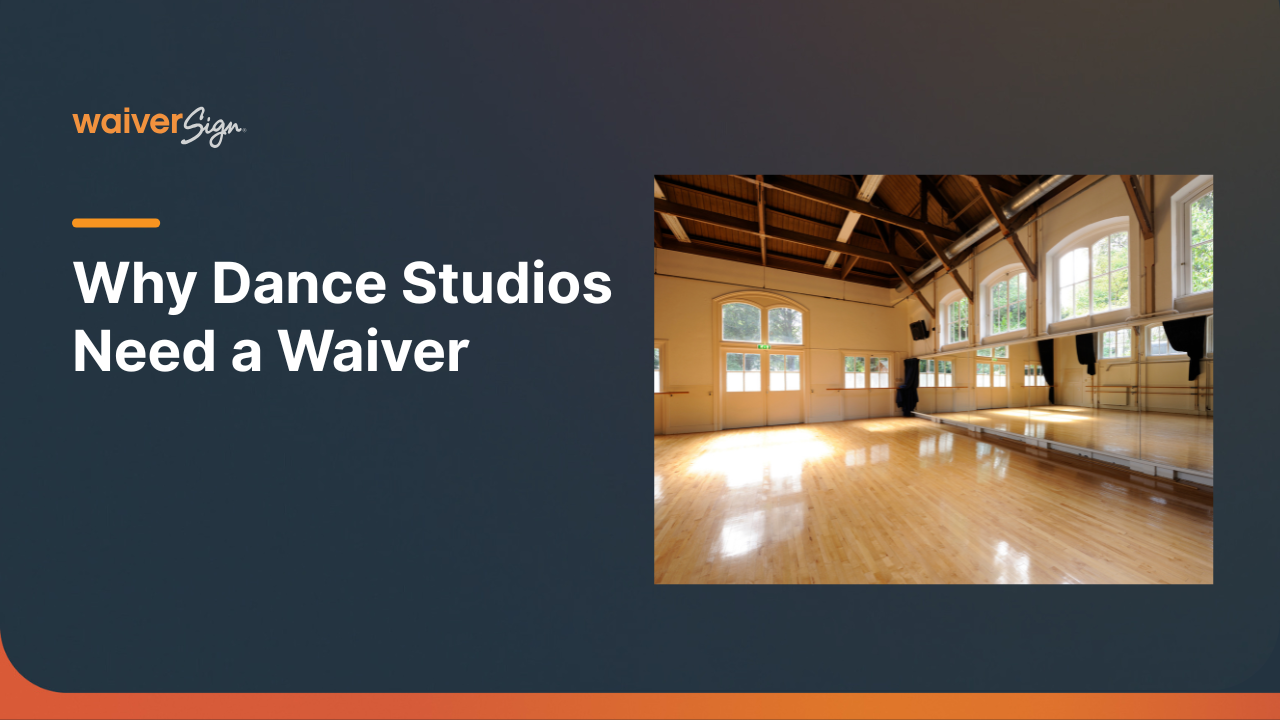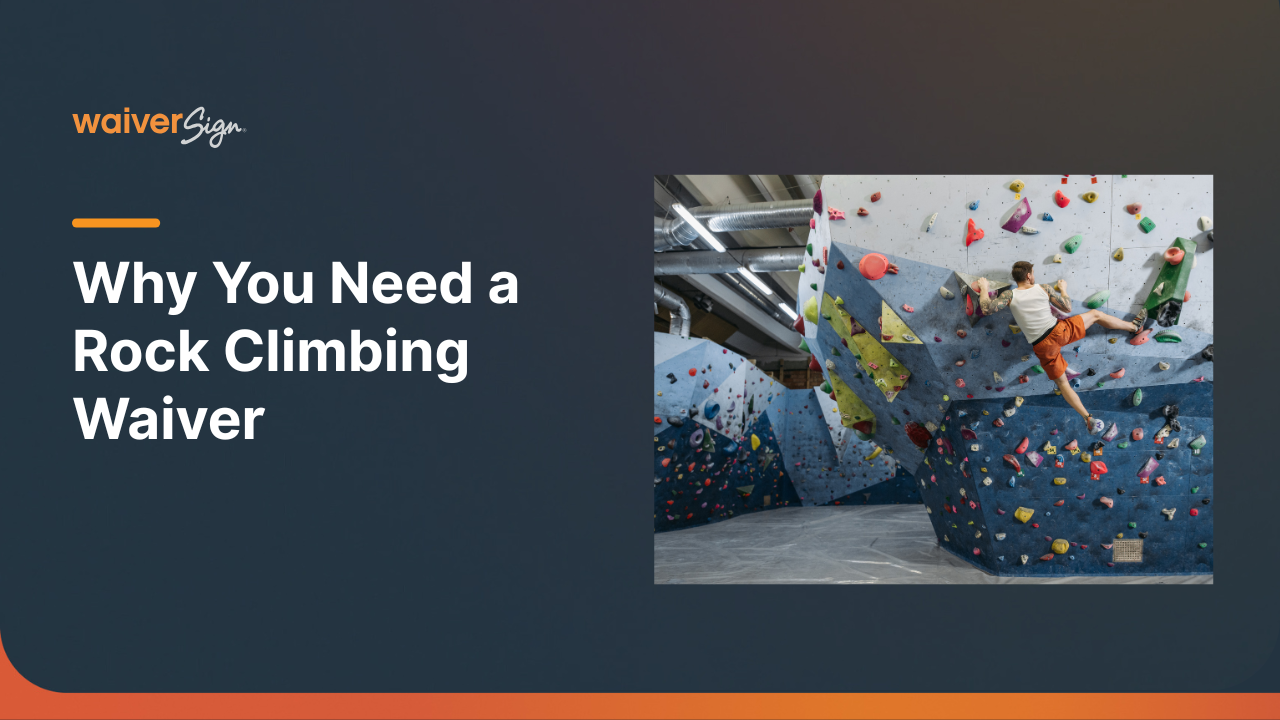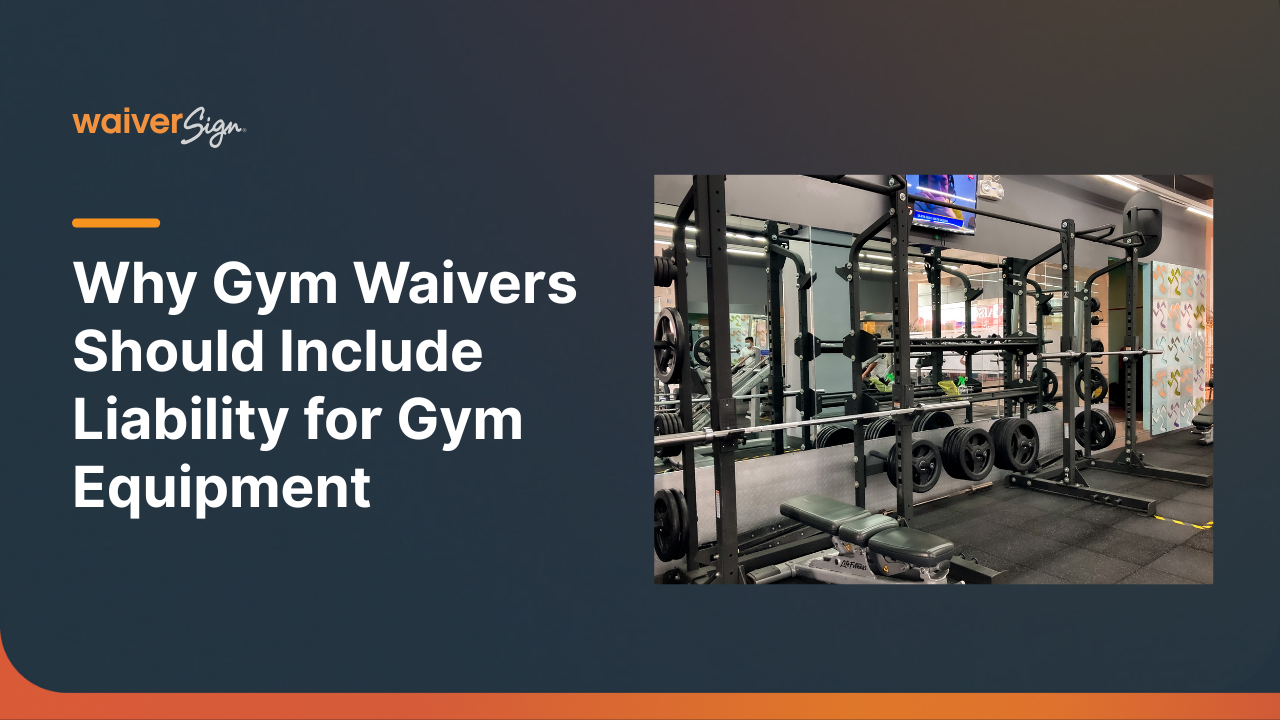Online Waiver Questions from Tour Companies
CHUN T. WRIGHT
Online Waiver Questions from Tour Companies

Chun T. Wright
Washington DC-based attorney and former prosecutor at the US Attorney's Office, Chun serves as legal counsel to businesses across the country.
In this final section, we’ll answer a host of excellent questions from tour companies regarding the online waiver process, how WaiverSign stands out from other solutions, and much more.
Can one person sign a liability waiver on behalf of a whole group?
You can sometimes get away with this tactic with your terms and conditions—a sort of a "belt and suspenders" approach to that document. So including a paragraph that explains that paying the deposit for the group and signing the document counts as acknowledgment and acceptance on behalf of the group is a viable strategy.
With waivers, however, you need to remember that the two most important of the waiver are 1) informing the signer of the risks involved with the activity, and 2) giving them a chance to release you from liability. If only one person reads and signs, you have no guarantee that the others have been properly informed, and no one else has officially waived their rights.
Now, technically you can let one person sign the waiver for the group. There’s no law against it. But it doesn’t tend to hold up in court. It leaves room for plaintiffs to make the two most problematic arguments: "I didn’t know the risks," and "I didn’t accept the risks and release you from liability." So bottom line, it’s not the way to go.
When should I have guests sign their digital waivers?
There are primarily three places in the customer experience where you can administer the waiver. You can have them sign it when they arrive for the activity. You can have them sign it before they finalize their booking and make a payment. And you can have them sign it after the booking is made and payment is taken. Here’s how this all shakes out.
Having travelers sign at the time of arrival is problematic, for reasons we’ve discussed in other sections. You want people to have ample time to read it before signing, so they can’t claim that they signed it "under duress." So, of the three, this is the least desirable option.
Only slightly better is having them sign waivers as part of the booking process. We've seen it personally with clients of ours: when you add additional steps to the checkout process, it becomes less and less likely that people will make it all the way to the end.
Imagine it for yourself; you’re booking an activity, and before you've even entered your credit card information, the system requires you (and everyone who's coming with you) to sign a waiver, right there and then. It doesn’t seem very convenient, does it? No, what you want to do is make the booking process as simple and streamlined as possible.
That leaves us with the third option: having them sign after they've booked and provided the initial payment (or payment in full, depending on whether or not you take a deposit). This way, your guests are already committed (at least partially), and you can simply send them an email link to the waivers, prompting them to sign.
That way, they still have plenty of time to read it, and you're not bogging down the checkout process. Perhaps more importantly, it also gives them a chance to have each participant sign for themselves, since they're not likely huddled around the computer together. You certainly don't want the person making the purchase to just say "I'll sign for everybody!" and create the problem in the previous question.
If signers need ample time to read the waiver, what about walk-ins?
Really, what this boils down to is: does a traveler know about the risk, and do they release you for those risks? So, the sooner you can get that in front of a traveler, the better to avoid an argument in court that they signed the waiver under duress.
That said, not everyone will know they’re going to participate in advance. Some make that decision the day of. So what about them?
Doing your due diligence is going to be key here. If they know in advance and they book in advance, then have them sign in advance. Additionally, post a link to your waiver on your website, so that people who are browsing have access to it as well.
But at the end of the day, when someone decides to participate and wants to go same-day, it's the nature of the beast. Their impromptu decision will more or less deny them the ability to make the "under duress" argument, as they were the ones who created the time crunch. So do what you can to get them the waiver sooner, and don’t worry too much about walk-ins.
What if someone books, but then doesn’t want to sign the waiver?
Let's say you've taken our advice, and you're sending a link to the waiver via email to the customer after they have booked. What if someone has already paid, but then decides they don't like what's in the waiver, and they don't want to sign? How should you handle that?
In our experience, it doesn’t come up often, but it's actually a good thing. You don’t want people participating who aren't going to be comfortable with the risks (as that can lead to lawsuits). So your best bet is to just offer them a refund.
This may be in conflict with your normal refund policies, but your goal is to make the interaction a positive one. You don’t want to force them to sign the waiver just because they've paid, because then they can make the "under duress" argument. What you can do to be proactive is to have very visible links to the waiver on your website, so they can read it beforehand if they want.
Ultimately, you want to avoid leaving a bad taste in their mouths. Let them back out if they want to, but still give them a reason to recommend you to their friends and family.
Should I have multiple places for signatures or initials, or just one at the end of the waiver?
This was something commonly done in the past on paper, where people would be required to initial paragraph by paragraph. The idea behind it is to rebut claims that the signer didn't understand what was in the paragraph (such as the release of liability paragraph).
It’s not strictly necessary, though. You just need to show that the person got the waiver, that it's conspicuous, it's standalone, they had time to read it, and they signed it, clearly agreeing to a release. Do your due diligence on the other points we've discussed in this series, and you'll be fine.
Can I require a signer to initial a paragraph on a digital waiver?
Not every digital waiver solution has those capabilities, but WaiverSign does. With WaiverSign, you can do three things with the document. First, you can have a final signature at the bottom, requiring a signer to acknowledge the whole document. Then, you can require initials at the bottom of a paragraph or section.
Finally, you can have an accept/decline selection at the bottom of a paragraph or section. That's useful, for example, for equestrian or horseback riding arenas, where there is sometimes a helmet clause that requires you to either accept or decline on the document, indicating whether you're choosing to wear a helmet or not.
In WaiverSign, you can customize all of this. Then, using our horse riding example, you can track all of that and see that a particular participant declined to wear a helmet and they assumed the risks of doing so that were written right in the waiver. Best of all, the interface is simple and intuitive, making all of these customizations really easy to use.
How long should waivers be stored?
It depends on the statute of limitations for someone to bring a lawsuit against you. That varies by state and by nation. Let's say, for instance, in your state, it's five years that somebody has to sue you for wrongful death or injury. In that case, you'll want to be sure that you keep it for at least five years.
Many businesses are dealing with global customers these days, however, and given this global arena, you could be sued in a number of other jurisdictions or abroad. So our advice is to keep it longer than that.
The other wrinkle there is that minors can potentially, in certain jurisdictions, retain the right to sue when they become of age. Let's say they're hurt when they're 10 years old, they could potentially sue you when they become an adult of 18. They retain the right to sue you until adulthood, so that would extend the period.
Again, you'll have to look at your local laws, and you’ll want to consult a legal professional. But best practice is to exceed the statute of limitations, rather than only keep things on file for the minimum amount of time.
As a general guideline, though? If you haven’t heard from somebody in 10 years or more, you're probably in the clear. Plus, if you're using a digital waiver solution like WaiverSign, you can hang on to waivers indefinitely, without ever having to worry about where you're going to put them.
What is the contractual period for WaiverSign? Would we still pay monthly for off season times?
First and foremost, WaiverSign doesn't require a contract. It's a month-to-month subscription that you can cancel at any time. So, if you want to cancel seasonally, you can download all your documents and store them yourself in the off-season, and then just renew your subscription once business starts back up.
If you'd rather not have to store it all yourself, we have a "storage only" subscription that allows you to keep your documents in our system and easily accessible for a nominal fee.
It's also important to note that, at least as we’ve seen with our clients, a lot of businesses actually take bookings during the off-season. Continuing to pay for WaiverSign through the off-season allows you to continue offering digital waivers to those bookings.
And since WaiverSign has a low base cost and you only have to pay more if you sign more waivers, you’re not paying hundreds of dollars a month when you're not using the service
Is there a family or group booking option that makes collecting online waivers with WaiverSign easy?
Say, for example, you have four kids. With WaiverSign, you could sign for yourself and your four children, all at once. So, it works really well for family reservations. For groups of adults, you can send out a single link that can be shared amongst the individuals in the group to make the process much easier to collect signed waivers.
Can documents be uploaded with forms?
You can ask for custom information to be entered during the signing process, but WaiverSign does not facilitate the uploading of a document during the signing process.
How do you track clients to ensure they've signed their waivers?
If you're using the entire suite, which is our RESMARK booking system together with WaiverSign, then you can take online bookings, and the system will actually automatically send out emails to collect waivers. If someone hasn't signed by a certain date, the system tracks that and will continue to remind the participant about collecting a signature.
If you're only using WaiverSign, do you need to track manually which ones haven't signed?
Yes, it would need to be tracked manually. Many companies will utilize a flag in their reservation system that shows whether or not the waiver has been collected. Ideally, they could then trigger messages from that reservation system to let participants know that the waiver has not been collected. With just a digital waiver app, however, that becomes more difficult.
Is there API integration for WaiverSign?
Yes, WaiverSign has an API, and our sales team can help walk you through that if it's something you're interested in looking at.
What are the main differences between an online waiver service like WaiverSign and a service like DocuSign?
DocuSign does a great job with custom agreements between two or more parties where the agreement is different every time. A real estate agreement is a good example. In WaiverSign, there are a few fundamental differences.
First, you're signing the same document every time. You can serve up the same link to every participant and a new signed document is created every time. Second, it automatically handles the variations of an adult signing for themselves or a parent/guardian signing for a minor.
Lastly, WaiverSign creates a contact database inside the application. As signatures are collected, you can see all the contact data that was entered as part of the signing process and you can see a history for every contact—what documents they’ve signed, when they last signed, and so forth.
WaiverSign is built for this specific niche of agreements, which lends itself well to waivers or terms conditions and a lot of the participant-type agreements that we have in the travel space in particular.
What are the main differences between an online waiver service like WaiverSign and a service like DocuSign?
DocuSign does a great job with custom agreements between two or more parties where the agreement is different every time. A real estate agreement is a good example. In WaiverSign, there are a few fundamental differences.
First, you're signing the same document every time. You can serve up the same link to every participant and a new signed document is created every time. Second, it automatically handles the variations of an adult signing for themselves or a parent/guardian signing for a minor.
Lastly, WaiverSign creates a contact database inside the application. As signatures are collected, you can see all the contact data that was entered as part of the signing process and you can see a history for every contact—what documents they’ve signed, when they last signed, and so forth.
WaiverSign is built for this specific niche of agreements, which lends itself well to waivers or terms conditions and a lot of the participant-type agreements that we have in the travel space in particular.
Can I use my waiver to collect emergency contact information?
If you're just using paper waivers, there's no problem collecting emergency contact information, so long as you keep it brief. The problem is, if you ask too much information, it distracts from the waiver, and makes it less "conspicuous."
With digital waivers, however (at least when using WaiverSign), things get a little easier. If you set up your waiver to collect information such as emergency contact, dietary requirements, height, weight, etc., there will be a screen before the waiver itself that collects all that information. So the signer will fill in all that information, then click a button to go to the waiver. That way, the waiver is separate, and is more conspicuous.
Then, all the pertinent information that needs to go on the waiver will be auto-populated from the previous screen, saving the signer from having to enter the information twice. So the WaiverSign system is safer for you, and easier for your guests.
Can WaiverSign take payments, or do I need a separate service to do that?
While the full RESMARK suite can take payments and send them to a payment processor, the booking and payment collection happens separately from the standalone WaiverSign product. For those who just use WaiverSign, generally, you would create the booking, collect payment to secure the booking, then send out a link for all participants to sign the required documents.
If you're using RESMARK together with WaiverSign, each time someone signs, all of the information you collect on that waiver, whether it's first name, last name, date of birth, address—all of that is inserted into the booking. So, on your manifest with all of your guests, you now have complete data for each one of them stored in the system.
Does WaiverSign play well with other booking systems?
The WaiverSign API is very robust, and for interested parties, we can look at building integrations for the booking system you currently use. Alternatively, you could do as mentioned above, and simply send the WaiverSign link when customers make a booking. Lastly, WaiverSign is fully integrated into our booking and marketing automation solution, RESMARK.
What if my company works with a local tour operator and we both have waivers? Do all the participants need to sign all of the waivers from both companies?
This question in particular calls for input from a lawyer well-versed in the travel industry, as it can get pretty complicated (especially if you have an international "white label" situation).
Aside from "talk to a legal professional," though, what we can say is that there are multiple ways to handle this. One way is to have a single waiver that covers both your business and your partner. Include language that specifically names your partner as a covered entity, so the signer is releasing both businesses from liability.
Another route you can go is having two separate waivers, and having the traveler sign them both. With this method, you do need to coordinate the waivers, so they don't contradict each other, as conflicts between the two can get them both thrown out in court if the traveler has signed both. So, be sure that the two waivers work in concert, and that they're not undermining each other.
How do I learn more about WaiverSign, and their partnership with ATTA?
If you're looking for details about the new ATTA member benefit with WaiverSign, you can contact ATTA, visit the ATTA Member Hub, or reach out to us here at WaiverSign. If you're not currently an ATTA member, go ahead and get in touch with us anyway, and we can answer your questions. Either way, we'll let you try out the digital waiver system for free, so you know whether or not it will be a good fit for your business.
*As part of WaiverSign’s partnership with the Adventure Travel Trade Association (ATTA), we jointly hosted a webinar on August 25, 2020. In that webinar, Online Waivers & Digital Release Forms, lawyer and adventure travel legal expert Chun T. Wright discussed participant liability concerns, and how online waivers help with mitigation. This page was adapted from that presentation.

See If WaiverSign Works For You
Don't wait to make the next step in streamlining your business.