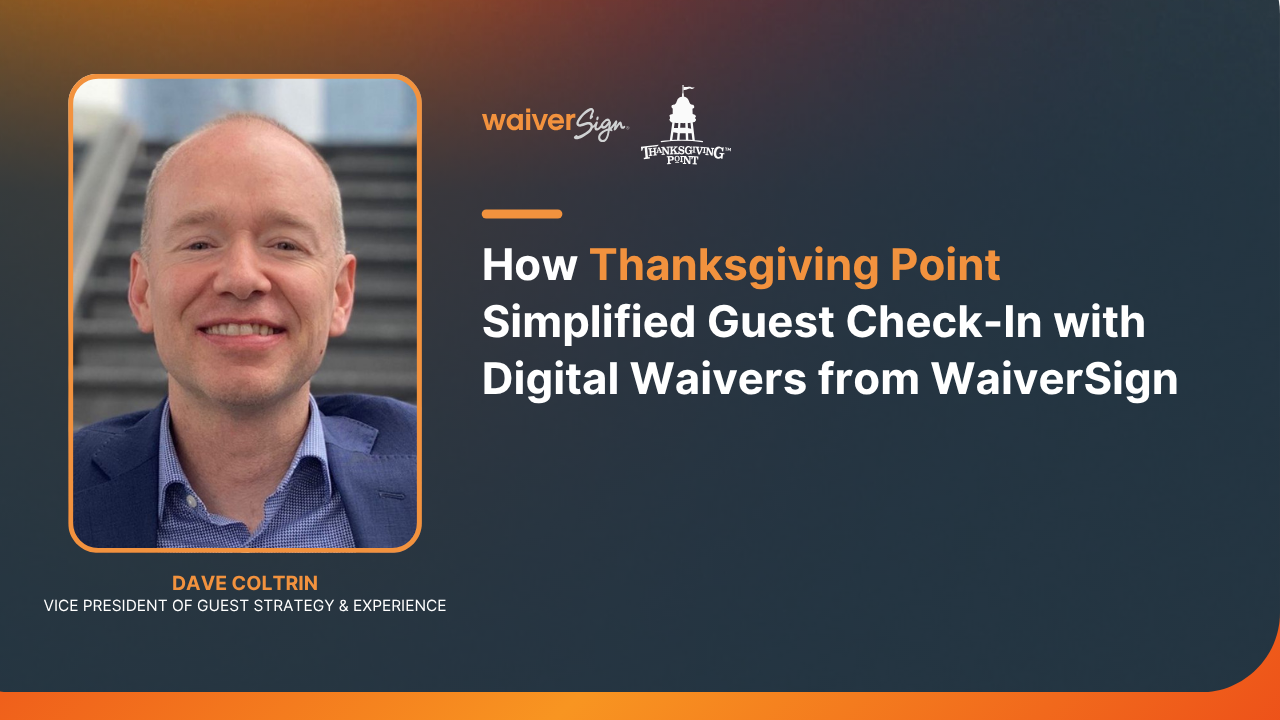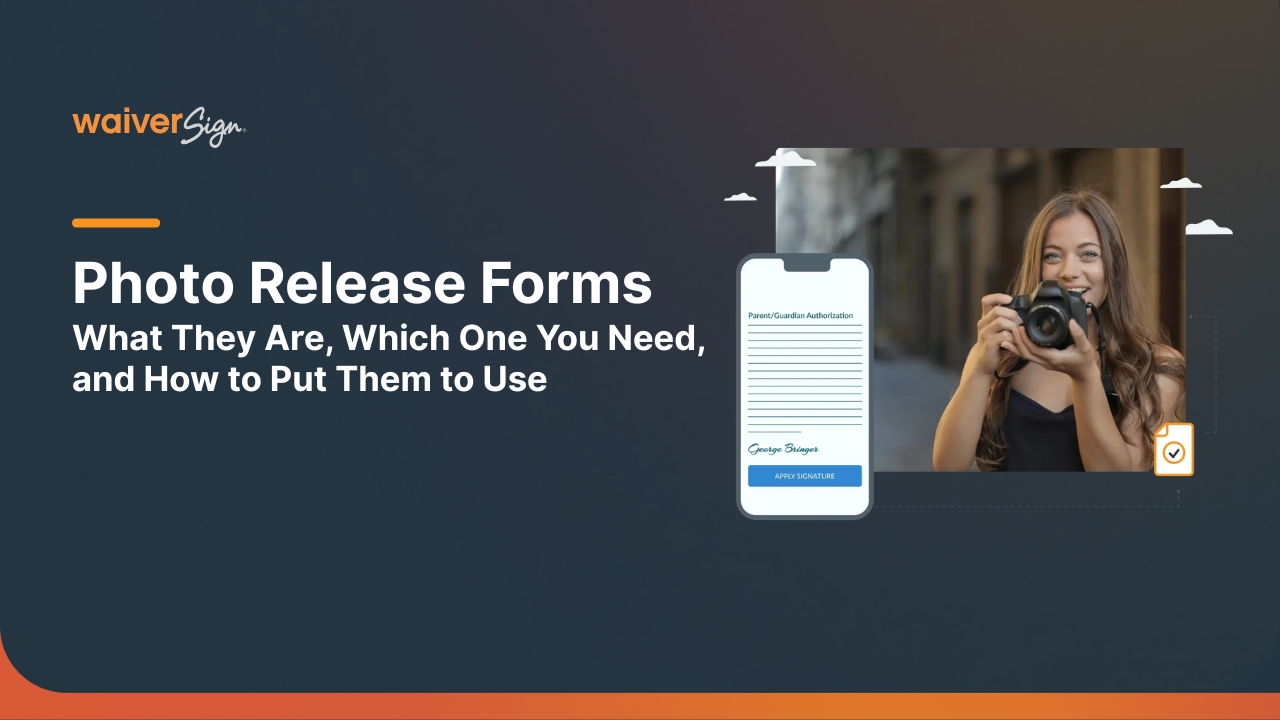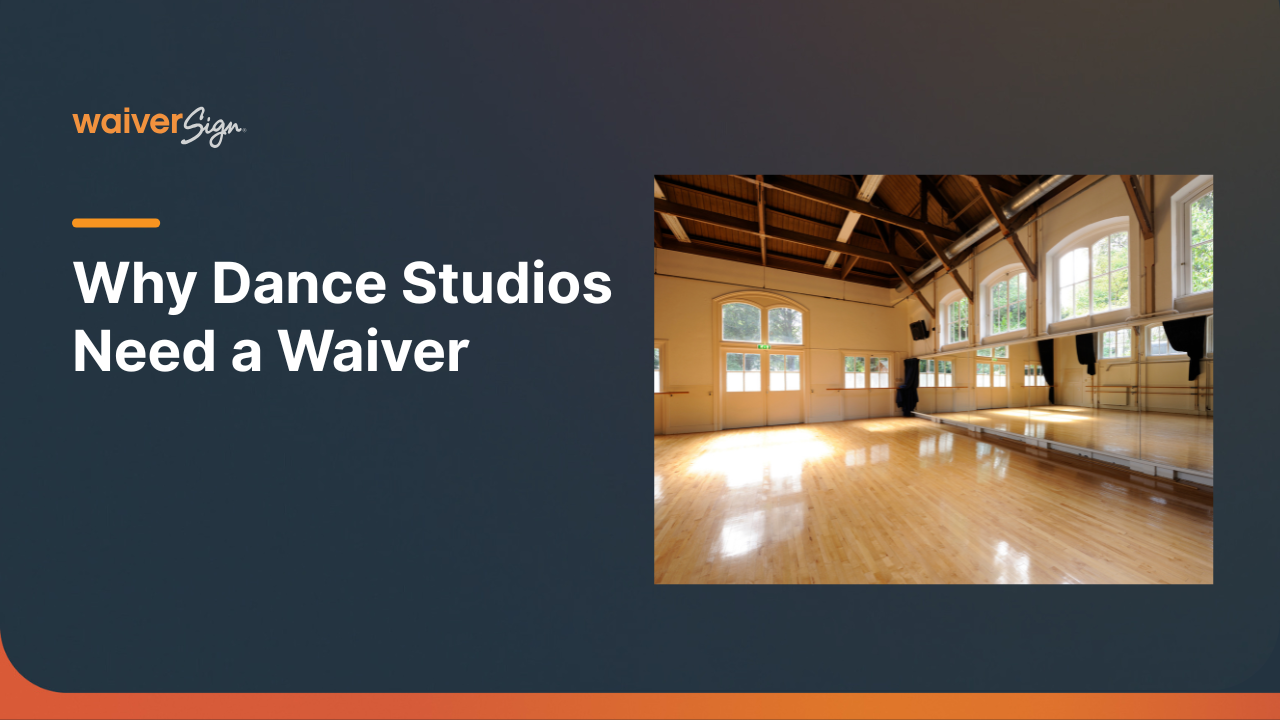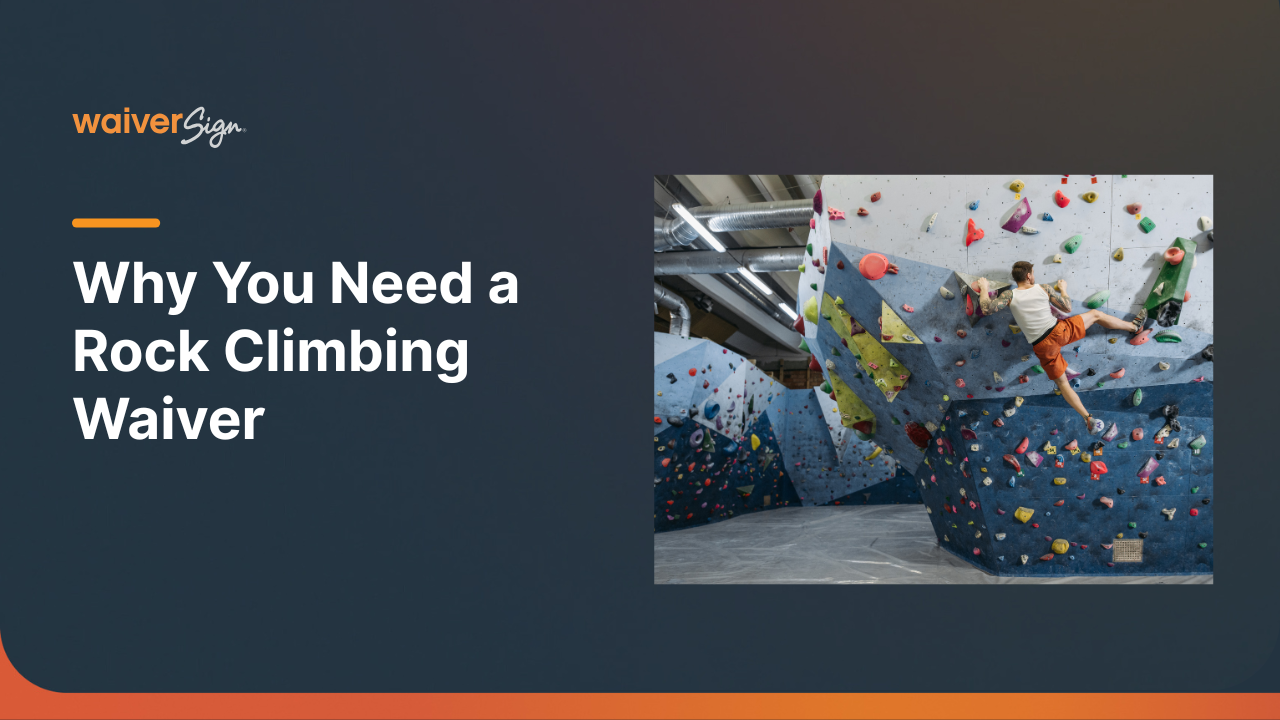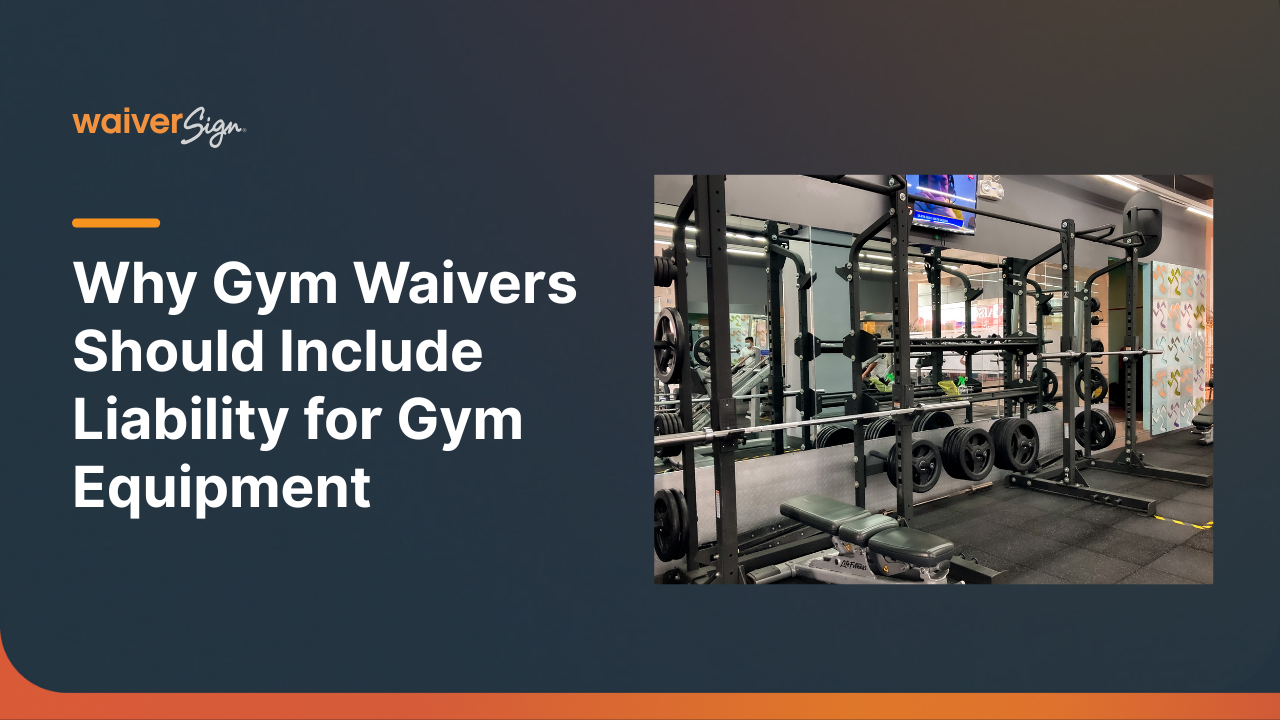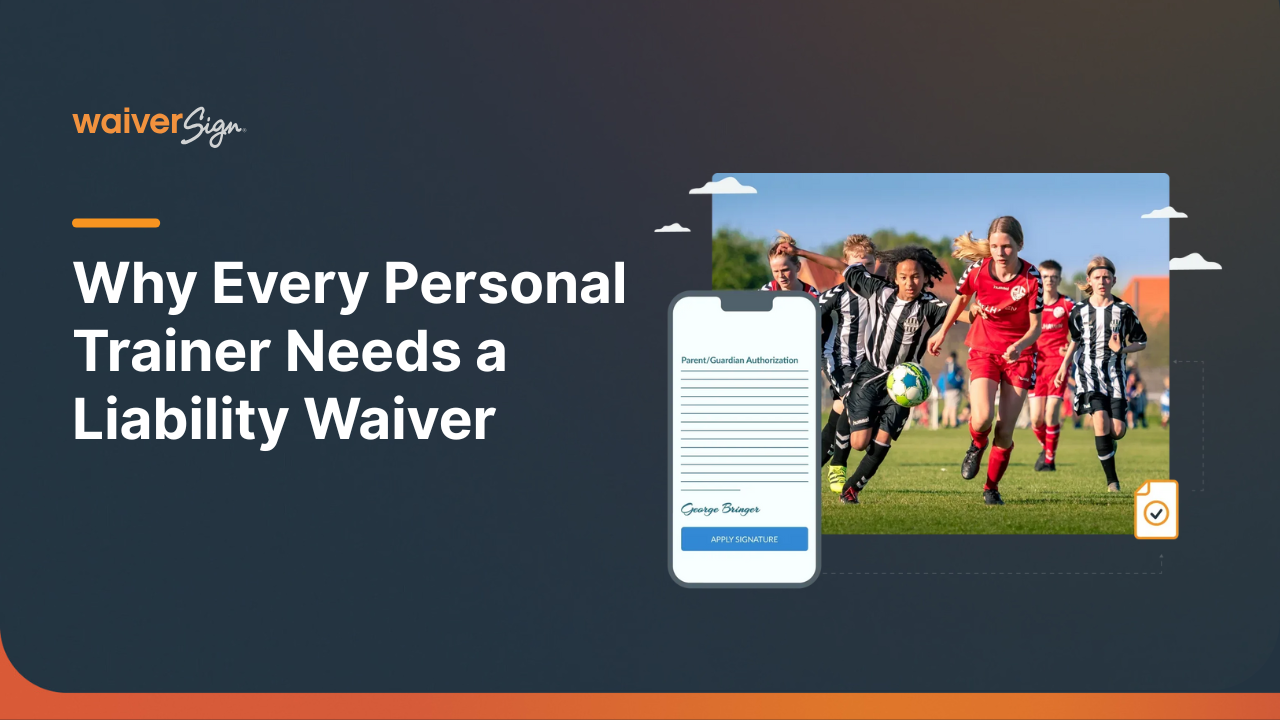How a Digital Waiver System Streamlines the Guest Check-In Experience
Nikki DeSantis
How a Digital Waiver System Streamlines the Guest Check-In Experience

Creating a smooth, intuitive check-in process is more than a logistical task; it's a core part of the customer journey. Whether you run a gym, tour company, salon, or youth program, the way your guests are welcomed and processed can shape their entire experience with your brand. Often, that journey begins before guests even step inside your business.
Waivers are a legal necessity, but the process of managing them doesn’t have to feel like a hassle for you or your guests. A thoughtfully designed digital waiver system helps reduce friction, improve organization, and enhance the overall customer experience. Let’s discuss practical ways to improve check-in workflows using digital tools, with WaiverSign as one example of how businesses are making this shift effectively.
Understanding the Customer Journey: First Impressions Matter
The guest journey starts with expectations. When customers sign up for a service or book an event, they begin evaluating your professionalism right away. A check-in process that involves printing forms, scanning IDs, or re-entering information on-site can feel outdated and frustrating.
Modern guest expectations call for efficiency, simplicity, and convenience. By digitizing and customizing the waiver and check-in process, businesses can eliminate delays, reinforce their branding, and ensure guests feel confident and cared for before the experience even begins.

Five Ways to Improve the Guest Check-In Process
Below are five proven strategies that businesses can adopt to create a more organized, guest-friendly check-in system.
1. Offer Contactless Pre-Check-In
Allowing guests to sign waivers ahead of time on any device eliminates wait times and reduces errors. This shift supports social distancing, saves paper, and improves the guest’s sense of preparedness.
2. Minimize Redundancy with Bundled Forms
If your business uses multiple documents (e.g., liability waivers, photo releases, health disclosures), consider bundling them into one unified process. Guests only need to input their information once, making the experience smoother and more professional.
3. Use On-Site Digital Kiosks
Not every guest will complete forms in advance. Providing a digital kiosk at check-in ensures no one is left behind. This is especially useful for walk-ins or groups. WaiverSign's digital kiosk mode offers one example of how this works in real-world settings.
4. Make It Easy for Groups
If your business hosts school trips, corporate teams, or family groups, it’s helpful to assign a group coordinator. With the right tools, you can manage participants efficiently and ensure every person is accounted for before the event starts.
5. Support Multiple Languages and Custom Branding
Guests feel more welcome when they can read and complete forms in their preferred language. Add to that a well-designed, branded interface, and your forms become an extension of your professional image.

Benefits Beyond Check-In: What Staff and Guests Gain
Improving your check-in workflow has ripple effects throughout your business. Staff spend less time sorting through paperwork and more time engaging with guests. Digitally stored waivers are easier to retrieve, track, and analyze. And integrations with booking systems reduce duplicate work.
Solutions like WaiverSign demonstrate how cloud-based systems can reduce administrative tasks while improving the quality of the guest experience. Explore WaiverSign's full feature set to learn more.
Using Waivers to Support Customer Engagement
Digital waivers do more than protect your business legally. They can help you build stronger relationships by collecting customer data during check-in. This allows you to:
- Follow up with feedback surveys
- Encourage online reviews
- Send promotional offers or loyalty program invitations
For ideas on how to maximize this, see
how to turn your waivers into a marketing powerhouse.
Make Check-In Work for Everyone
Improving your check-in process benefits guests and staff alike. Whether you're upgrading to digital waivers, refining how you organize group signers, or simply improving the design of your documents, these changes can make a lasting impact.
Tools like WaiverSign are designed to support these improvements, but the real takeaway is this: a well-structured check-in is a sign of a well-run business.
Interested to see how WaiverSign works? Try a 7-day free trial today.
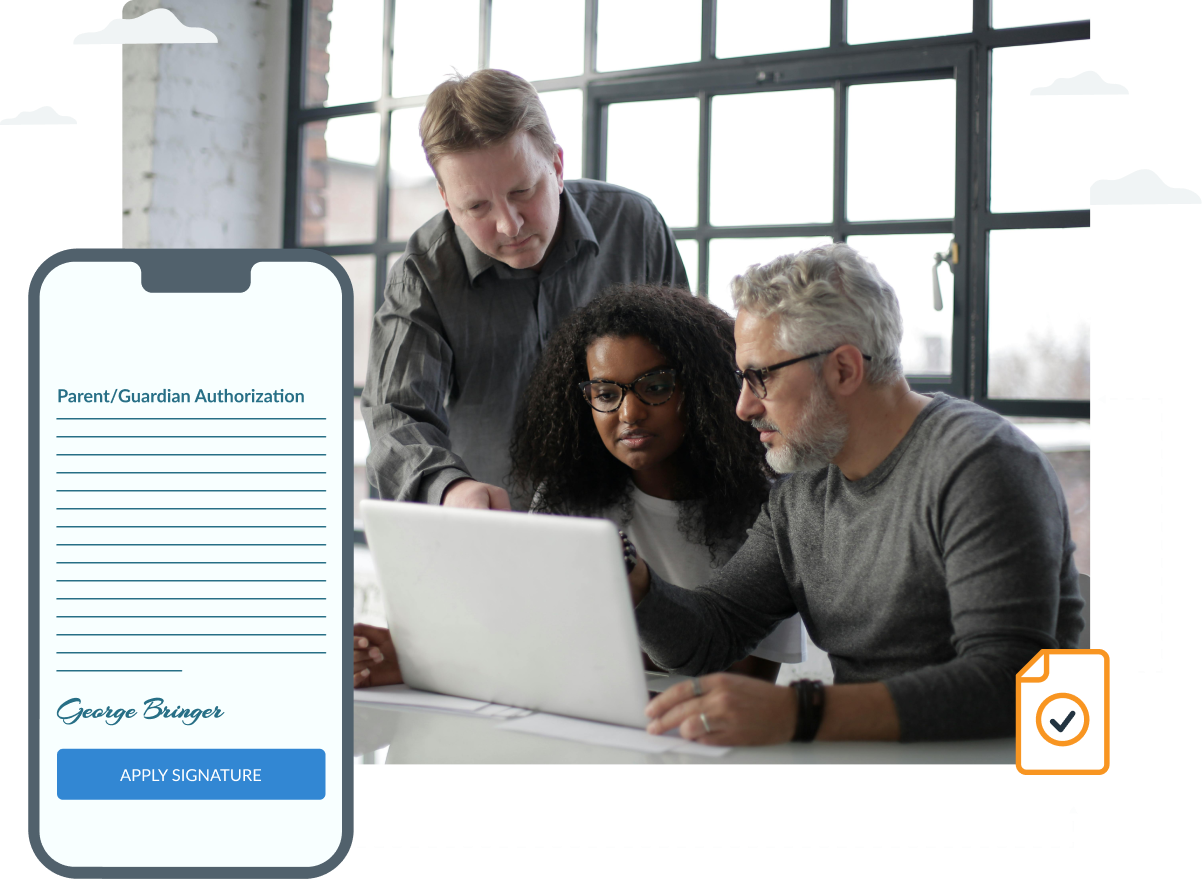
FAQs: Waiver and Release Forms
How does digital waiver software improve the guest check-in experience?
Digital waiver software streamlines the entire check-in process by allowing guests to sign waivers in advance or on-site using any device. This eliminates paperwork bottlenecks, reduces wait times, and creates a smoother, more professional experience.
Are electronic signatures legally binding?
Yes, systems with group coordination features allow businesses to track signers efficiently and assign responsibilities, making event prep more manageable.
Are electronic signatures legally binding?
Yes, electronic signatures are legally recognized in many countries and comply with ESIGN and UETA laws in the U.S., making them valid and secure for waiver agreements.
Can I customize the look of my waiver?
Yes. Custom brand digital waiver options help ensure your forms reflect your business identity, making a stronger first impression.

See If WaiverSign Works For You
Don't wait to make the next step in streamlining your business.