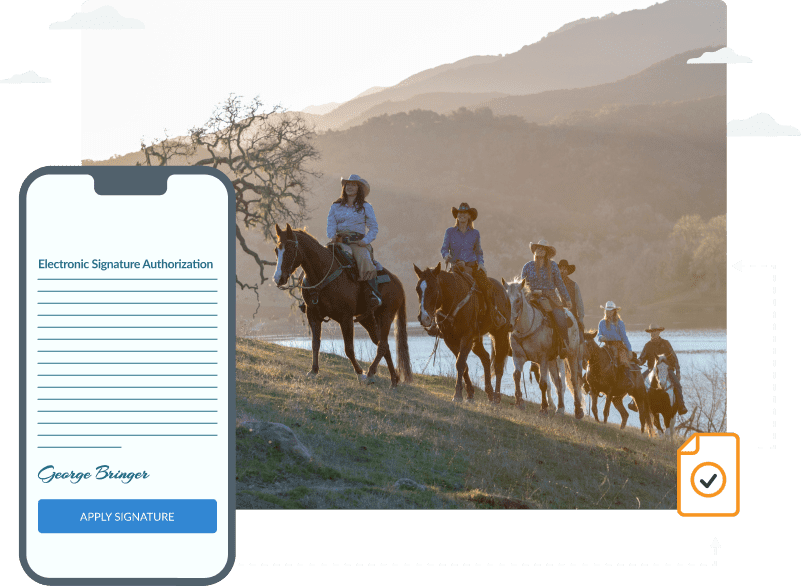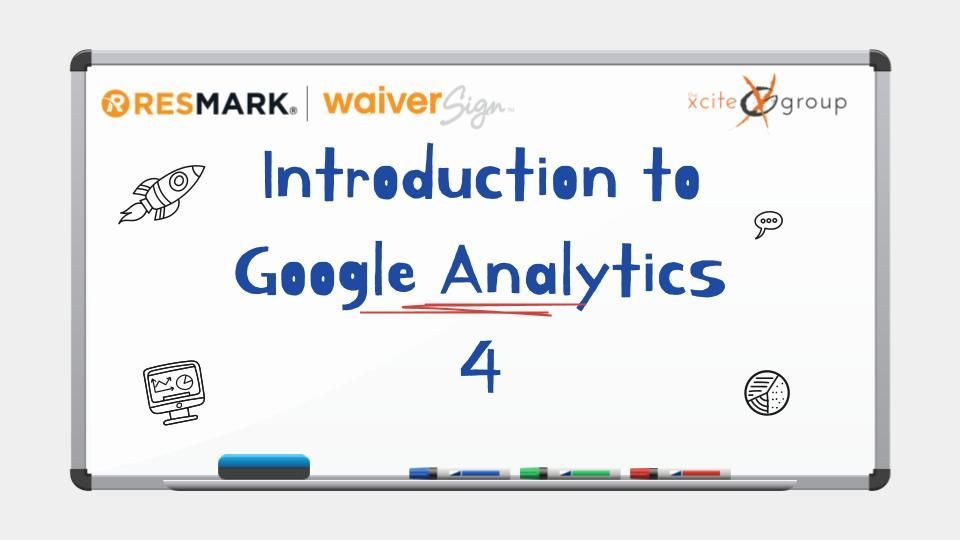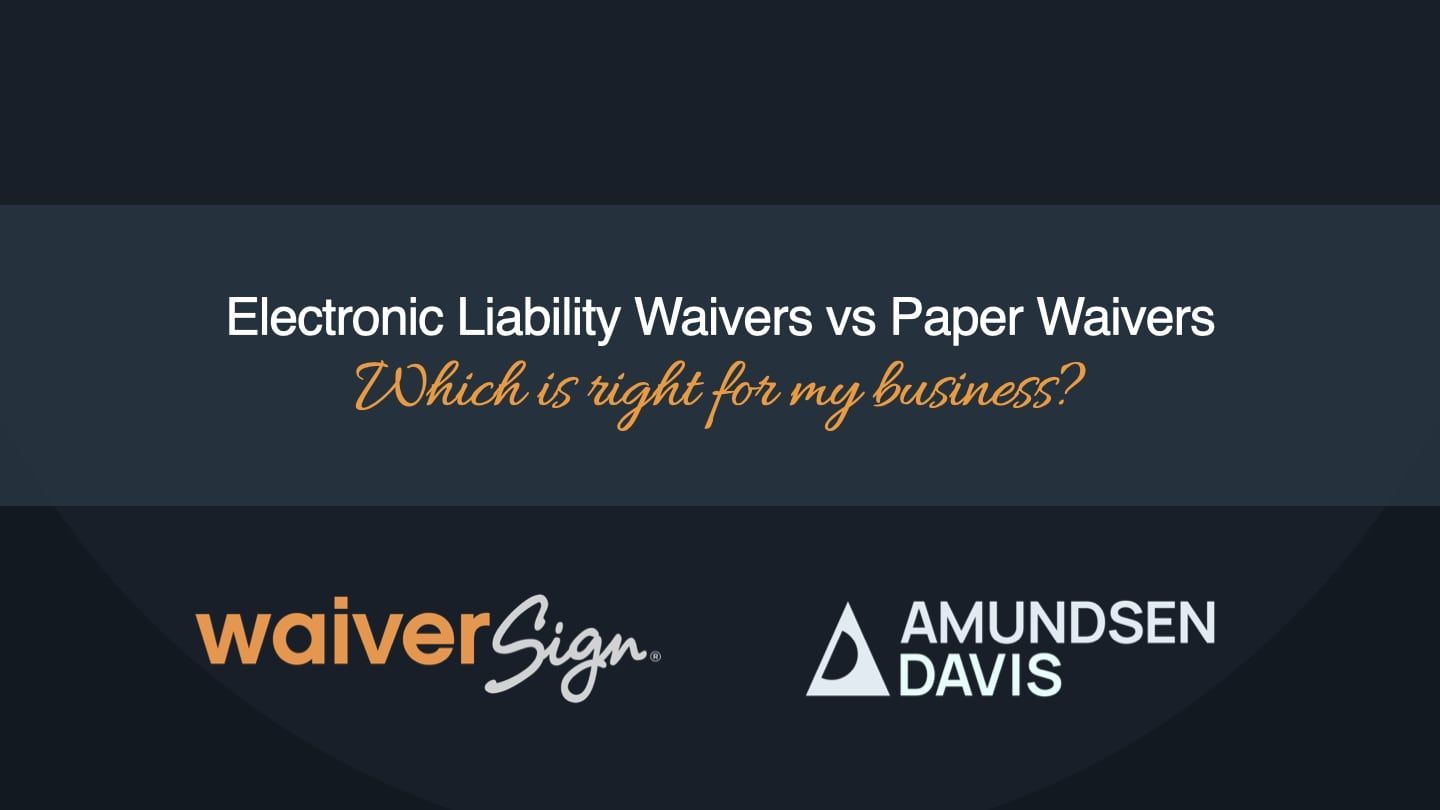Electronic Liability Waivers vs
Paper Waivers
Are Your Electronic Signatures And Digital Process Enough?
The world is quickly moving towards doing nearly everything in a digital format. Are electronic waivers and signatures as effective as reading and signing paper documents? How should I file my electronic documents to quickly find them when necessary? How does online waiver software work and what are the best options?
These are just some of the topics that we’ll be covering in this much-anticipated webinar next week. Join Max Goodman and WaiverSign CEO, Brandon Lake, as we discuss these items.
During this webinar, you’ll learn:
- How electronic documents and signatures are viewed legally
- 6 benefits to using a digital waiver process
- What the online signing process looks like
- How and when to collect digital waivers
Our Presenters

Max Goodman
Max is a Partner at the law firm, SmithAmundsen, LLC headquartered in Chicago, Illinois. He is the Chair of SmithAmundsen’s Fitness & Wellness Services Group and a member of SmithAmundsen’s Commercial Litigation and Hospitality Practice Groups. For the Fitness & Wellness Services Group, Max represents businesses in the health, wellness, and fitness industries where he partners with business owners to deliver informed advice and counsel concerning business and legal needs.

Brandon Lake
Brandon is the CEO of Resmark & WaiverSign and also co-owns and operates Western River Expeditions and Moab Adventure Center. Helping grow these successful businesses over the past 20 years has given Brandon unique insight as to what truly generates results. He is passionate about sharing those insights and helping other businesses succeed. Outside of the office, Brandon enjoys exploring the world by raft, bike, and foot with his wife and children.
It's So Simple To Use
"WaiverSign has helped our check-in process, lightened my workload, and provided an easier format for our guests and for us. We love being able to associate guests to an event name and easily look up guests."
- Westin Hotels & Resorts

Watch The Replay
Electronic Liability Waivers Vs Paper Waivers: Which Is Right For Your Business?
Brandon Lake:
Welcome everybody. Today we are going to be discussing paper versus electronic waivers. We're going to cover how electronic documents and signatures are viewed legally. Some of the benefits to using a digital waiver process, exactly what the online signing process looks like, looks like, and how and when to collect digital waivers. I'm Brandon Lake. I'm the c e O of waiver sign. I'm really excited to have Max Goodman back with us again today. Max is a partner at the law firm Smith Edmondson. He is the chair of their fitness and wellness services group. He's also a member of their commercial litigation and hospitality practice groups. Now, the reason why I'm so excited to have Max with us is that you don't always find an attorney that not only specializes in writing contacts, agreements, liability waivers and so forth, but who also is a defense attorney who actually finds himself in the courtroom defending those very same documents that he helped put together.
And so I think you learn a lot from that process. And so I'm really excited to have his firsthand experience with us today what he knows about waivers actually doing their job in dismissing lawsuits and what he knows about what happens when those waivers fail and they don't properly dismiss a lawsuit and what causes them to fail. So I'm sure there's going to be a lot of great questions today. We are going to take those questions at the end. If you look down in your panel of the live storm application, you will see a questions tab. If you can use that questions tab to post your questions throughout the content that's presented, we'll take some time at the end and answer those live for everyone. So Max, we constantly hear two really important questions that I would love for you to address for us today. Sure. Number one, how are electronic signatures and documents viewed legally? And number two, what are the most important parts or language that I need to have in my waiver to really help protect me and my company? Can you cover those for us?
Max Goodman:
I can. Let me go to this second question first I think. Yeah.
Brandon Lake:
Okay.
Max Goodman:
So basically what needs to be in a waiver? So the slide that you're looking at right now shows the basic parts of a waiver and let's start with what a waiver specifically is. So a waiver is an agreement, really it's just a contract. That's basically what this is. So it's an agreement saying that in exchange for allowing the client to participate in your business' activities, that the client will not sue your business if they're injured. Okay? So that's what's really what a waiver is. It's a very specific form of a contract. Now to answer your question about what needs to be in a waiver, the most important thing is to list the specific dangers, the specific risks to members, to people in the public, to clients that are specific to your business. So really what I mean by that is let's say you are running a health club and you have a series of fitness equipment in your waiver.
It's not good enough to say by coming in and being a gym member, you are agreeing not to sue the gym for absolutely anything, any injury, anything like that. You'd think, oh, it covers everything. What the court says is it actually covers nothing because you didn't warn the client, you didn't warn the member specifically what risks they should be on the lookout for. That's the entire point of a waiver. The point of a waiver is really to warn somebody about specific dangers to your business. So back to the health club example, if you have fitness equipment, your waiver should say something like that. They're agreeing not to sue you if they're injured from malfunctioning fitness equipment so that that's really what should be in there. But that runs true for any type of business. So a water sport business should talk about the specific watercraft that you're actually using, whether you're renting kayaks or if it's an Airbnb waiver.
If you're renting short-term rental properties, for example, you should include in there the risks that are specific to your property. So a deck that somebody might fall off of it on a body of water drowning, things like that. The other things that should be in a waiver here, a provision for minors. So if a minor is using your gym, it's not good enough just to have them sign the waiver because minors aren't supposed to sign contracts. They don't have the capacity to sign a contract because they're underage. So it should be a parent or a legal guardian that's additionally signing. And then also a clause in there that says in the event that the minor is sued is injured, excuse me, that the parent or guardian will what's called indemnify. They will pay the legal costs, they will pay the cost of defense, they will pay any judgment, any settlement just in case.
So if the minor is injured, the parent who's on the hook just in case the business is sued. So it's kind of a way around the rule that a minor can't sign away their right to be able to sue a business. Another thing that needs to be in a waiver is a venue clause. This is important. It's a very small clause that's in there, but basically it says by signing this agreement, you might be allowed to sue the business for something, but no matter what you're suing for, you can only sue them in their home court. So you can only sue the business in the city in which the business actually is, which is going to be the place that's most convenient for you and your attorney. You don't want somebody on vacation to come use your businesses services, maybe get a little bit injured, but they're not so sure they get on a plane, they fly home, all of a sudden the injury flares up and they try to sue you in their home state of Hawaii or somewhere else.
You want to point to that venue clause and really have that there. I'll back up just for a quick moment, just kind of how a waiver actually works. I'll run through that too. Customer, what they do is they sign the waiver. When they sign up for your business, they're then injured at your business. The injured customer tries to sue you and then you basically take the signed waiver or your attorney does walks into court or now electronically files it and says, judge the client or the member was injured in a way that is specifically laid out and that they were warned about in the waiver. Here is the particular language that was written in there and that's how they claim that they were injured. Please throw out the lawsuit because they promise not to sue and they promise that in writing, it's a contract after all. And the court will say Absolutely and they will enforce the contract that that's how it works and the lawsuit's thrown out. That's why waivers are so valuable. I guess we can go now to some examples.
So I included in here some examples of clauses that have been in specific waivers, kind of how parts of these look. We try to make the waivers really as short as possible to make it easy for the people to read and also to not, of course, not to scare them off. And so this is basically saying the really important takeaways, you don't have to copy this verbatim, but basically what it's saying is you notice that it says on the second bullet point, it includes attorney's fees in there, you always want to have something in there that says if somebody is agreeing to defend you and pay any judgment that they're also going to pay, actually pay the attorney's fees, cuz those can be quite expensive. Also, a top two bullet 0.1 who they're agreeing not to sue, make sure you have your business' legal name in there.
If you don't have a legal name yet, that's okay. You can refer to your business by the address, the commonly known name of your business, and then also include your name as the business owner or operator. That's that's also key in there we can get. Then I want to also get to, what was your first question about the electronic signatures, cuz this definitely does come up all the time. So for electronic signatures, electronic signatures are absolutely as valid as handwritten signatures and handwritten signatures are called basically wet signatures, think like wet ink on paper, and those are as valid as electronic signatures. They're legally the same. And there was to kind of clear up any ambiguity about that. Just in, so you're not taking just my word for it, the e-sign act of 2000 thousand is the actual statute that put that into effect. So this has been into effect for 22 years.
So this is not a new concept. Courts are used to seeing electronic signatures and so they know that it doesn't have to be electronically signed signature. It can, you can check a box indicating that you're signing it. The court looks at it and it says, from looking at this, did the person who signed it, is it clear as day that they intended basically to sign their name? And if the answer is yes, which all of those things count as yes, then the court says it's the same as if it were a we signature. There are also some advantage to e-signatures, which I include here just in case the person, if it was a handwritten signature, tries to say, oh, it's not my handwriting, or something like that. Well, if it's an electronic signature, a lot of the time the IP address is noted so they can know what computer, what area it came from, possibly where you live. And then also oftentimes it'll actually send a copy of the signed form that you electronically signed to the email that you provided. So it's an added check to say, okay, you claim you didn't sign this yet, you received the email. Right, okay. Then did you follow up with the company and say that you didn't sign this? No. Well again, it's more evidence that actually you signed it. So yeah, to answer the question, E-signatures, electronic signatures are a hundred percent as valid legally speaking as a wet signature, as a handwritten signature. Yeah.
Brandon Lake:
Okay. No, that's great Max, and I think that's really helpful to have your perspective on both of those questions because I think there's a lot of people out there that will think particularly with what you said about making sure the risks that you're mentioning in the waiver are specific to your business. I've seen a lot of businesses that will go out and there's a lot of waiver content out there on the internet. In fact, you could probably find the business down the road that's somewhat like yours has a waiver and you could look it up and you could literally copy and paste it. There's probably some copyright issues in that and other things, but you could find templates online there. There's plenty of information out there and it is important that you really understand what you're doing if you're doing that because you may completely miss the point of having those risks that are specific to your business. Even if that other business is in the same industry or category, you may do things very different than theirs. And that's where I appreciate having someone like you be able to look at that stuff and say, okay, hold on. How do you actually operate and what type of equipment do you use? And let's talk about that fact that you have that like mentioned a deck that someone might fall off of whatever, maybe that's unique to a certain property or a location, location that another property location doesn't have. And so I think that's
Max Goodman:
Really a key part is a part of what I'll do is I will not only say, please tell me about your business, but I'll look the business up online. I'll try to look at some pictures of the space and say, okay, they didn't mention that they're using, they're using kettlebells, they're using this type of equipment all the time. I need to include that in the waiver. This is for a country club. They have these specific things, they have pools or they have a climbing wall, they're on a beach. There are risks specific to this. And again, the key takeaway is to, if you were evaluating this as a non-attorney, it's basically look at the waiver that you're using. Does it actually warn the person of really any main way that they could get injured? So your property as the business owner, it's basically to say, does this waiver, is this tailor made to my property? Cuz it doesn't specifically warn them about the risks. A court will throw it out as if you don't have a waiver at all that that's what happens.
Brandon Lake:
And how important is it max, that you actually specifically will list out the types of injuries that may occur, everything from a fracture to death. Is it important that you spell some of those things out as well? It
Max Goodman:
Is. So you don't have to go through and said, well, a person could rupture their Achilles, they could do all of this. But it is important to note that the risks do include things like paralysis. They do include death, they include if there are specific injuries, again specific to your business, if it involves water, then drowning. You do have to include those because, or hypothermia or something along those lines because that is one of the items that the court will take into effect. They, they're looking at the waiver and again they're asking, was this person warned of the thing that actually happened to them? So they look at first how did it happen? Were they warned that they might slip or trip or fall onto something? And then second, were they warned of this specific injury? So if the waiver said something like, yeah, you might sprain an ankle or if it's not specific that turns out the person dies or if there's something related to pregnancy like a pregnancy complication or a miscarriage, the waiver should absolutely include that.
If you have some members who are pregnant, which most businesses it's not like they're closing their doors to people who are pregnant, it should mention that there are risks unique to people who are pregnant. And so the client can adequately kind of digest that risk and make the assessment for themself because that's the only way that the court will enforce this waiver because again, what a waiver is, is we're in effect having a person sign away their right to sue your business even if your business was negligent. So to be clear, we're talking about an instance where your business may have arguably done something negligent, yet a waiver is so powerful that if it's written correctly, the court will throw out the lawsuit it as long as it explains the specific risk and explains the risk of injury and that it was significant.
Brandon Lake:
Excellent. Okay, we've got more questions coming in. I'm going to hold those until till the end here and we'll get back to to that. But I wanted to talk a little bit also about, you talked about e-signatures and their validity. So I wanted to just talk about waiver sign for a moment, why and digital waiver platforms in general and why we created this. So I'm actually a co-owner of two different tour companies, Western River Expeditions and Moab Adventure Center. We had been collecting companies have been around over 60 years, so we've been collecting paper waivers for decades literally, and had boxes and boxes of signed waivers that we would store for years after every trip should something come up down the road that a lawsuit would come up after some injury flared up down the road or whatever. We had to keep these things on hand.
So there's so many challenges with those paper waivers. We had, storage became a problem. We had this small garage, we put these things, I mean not even a great place to store them, but boxes and boxes stored on shelves in there. They could have been damaged by fire, by water, and all of that would've gone out the window that, I mean, that started to make me nervous as I saw the quantity of these things that are being stored for all of our guests. Legibility was a problem. I always worried that if we ever did have something happen and we had to go look one of these up and we actually could find it in the file, the box that we would pull it out and go, oh my gosh, I can't even verify if this is the guy's name. Particularly men with poor handwriting. And because somehow just chicken scratches on the paper and if you're, you're collecting 50 of these a tour check-in or something, you're not looking at every single one of them usually because everybody's handing 'em to you and it's sometimes moving fairly quickly.
And so that was a problem. The other issue was collection and timing. I had heard from people like you that sometimes there was an issue when you go to court and somebody says, look, and they're claiming as a defense, I had already traveled to the location. I was on the bus, maybe I'd even got on the bus, got into the river's edge and then they asked me to sign this waiver or even just, I had already traveled there and they asked me to sign, of course I was going to sign it. I didn't have a choice. I'm not going to turn around and get back on the plane and do all of this stuff. And so timing was a problem. People might claim coercion like, well I had to and that was always a problem in my mind as well, delivering the waiver in the right language language
.
We didn't always deal with a lot of people that most of our guests who are speaking English, but there are some that have that speak different languages of their native tongue and wanting to ensure that they could understand this and never claim, well I just signed it because I had to, but I don't even speak English. Here we are in court and that could be a problem. And lastly, data entry was a problem. We wanted to collect these waivers in a way that, and the data we collected on them was kind of our source for gathering participant information. It would give us birthdates and genders and addresses and lots of good stuff from a marketing perspective that we like to have. And so we would have our people take the waivers and key, the ones they could read, key them in back into our crm.
And so now we had this nice customer database, but that took a ton of time and was very costly. So all of these problems we set out to say, okay, what could we create digitally that would solve all of these problems? And this is where waiver sign came from. Our storage problem was solved. Each of the waivers would be instantly stored on the cloud and easily accessible and I wouldn't have to worry about that garage anymore of potential damaged waivers. The legibility problem was completely solved. People are keying in their own information. Of course it's 100% legible. And the other cool thing about digital fields is that you can validate the information. If a birthdate doesn't look like a birthdate on paper, I can't tell you that the paper's not going to speak up and stop you from moving forward. So in a digital form though, you can say that's not a properly formatted date of birth or even better yet, you are not an adult with that birthday.
You need to be signing over here in a parent needs to be signing on your behalf, click this link and send it to them. That's not a properly formatted phone number, whatever. All of those things can be validated and that was fantastic. We could also, like you said Max, find the IP address of the computer that's signing it and associate that with it. The problem with people claiming coercion or that they didn't have enough time to read the waiver that was solved because now we could easily send it to them in advance. They had plenty of time to read it, get a copy in their inbox and then make that evaluation before they got to our location. And we didn't have to have that awkward moment or that disaster in court later. The problem where people spoke different languages that would be solved, we could easily put a language drop down in the application and have them select from designated languages.
And of course the costly problem of data entry would be solved by having all the data stored into an application where users could easily access email list participant information, signed documents, demographic information, all of that. So those were some of the things that we were excited about and some of the reasons why we had put this platform together. So I imagine some of you here today with us have already made the change to digital. You're curious maybe if you have the best solution, some might be having a hard time knowing if they should let go of their paper processes. Hopefully what Max has shared today helped put you some peace of mind about digital signatures versus wet signatures on paper. But let's talk a little bit about change. Change can be hard sometimes we feel like we're taking a chance with something we're not familiar with.
So to help with that, I'm going to give just a quick overview of online waiver software in general, some of the things to look for if you're evaluating this, and then waiver signs specifically. So whether you're evaluating your current online platform, looking for a new one, there are several things to consider. Number one is, how easy is it for me to edit my waiver, find my signed waivers and access my contacts? Those are all things that you're going to commonly do. So make sure they're intuitive and easy to do. Number two, how easy is it for your clients to sign and how will they sign this one's critical mean? A lot of these solutions out there will look and feel a little bit differently, but make sure you try the signature process, see how it feels from your client's perspective. And I would suggest trying it on your phone because so many of your clients will be signing on a mobile device.
So many are going to be getting the email where you sent them the link or scanning a QR code or whatever they're going to be doing it on their phone. So make sure that is really, really easy. If you have multiple
documents, in some spaces it's common to have a healthcare spaces for example, have a membership services agreement and a liability waiver. If you're going to digitize both of those, figure out in the solution, you're looking at how easy is it to sign Both because there's a lot of differences out there with that. And sometimes that can be a really arduous process. Sometimes it can be really easy. And then also check out what the signature process looks like for minors. That's a critical piece of liability waivers in particular that we may not see in general digital document signing applications. And that's very specific to a waiver application that's going to be like that.
Number three is does it store an actual document with the timestamp and an IP address?
There are some solutions out there that are just part of a process and while they may suffice from a legal perspective to check a box during the checkout, I always just find that having an actual document with a signature, with a timestamp, with the IP address, all of that, like you said earlier, max, if you're going to just submit that document to the court, here's my file that shows they signed this and the language seems like a lot easier thing to do if you actually have a digital document that you could just submit versus, well, let me show you in the process where they would've seen the language and I'll take a screenshot of what it looks like. Absolutely, yes. Yeah. Number four, how accessible is the support team and where are they located? Right? This can be really important if you've got an urgent matter, you need to get ahold of somebody.
Where are they located? Are you comfortable with what they offer for support you comfortable with the timeframe they're going to respond to you in? And then lastly, how much does it cost? Some platforms will charge what feels like way too much for signing and story agreements. On the other hand, you might see totally free services. It's important you recognize what you're getting for what you're paying for. And because the level of support really does matter and a little bit, paying the right amount can bring a lot of peace of mind, both from a budget perspective and knowing what you're getting from a support perspective. So let's go ahead and jump into waiver sign. When we set out to create this system, we really wanted four things. Number one, we wanted a platform that was easy to use for our clients and their participants. Number two, we wanted to offer fantastic service.
Three, we wanted it to be affordable for businesses of all sizes. And on top of that, we also wanted to not only help the environment by saving paper cause that is a nice benefit to going digital, but we wanted to find a way to give back to the earth even more. So we determined that for every business that uses waiver sign, we'd plant a tree in their name. So we're happy to say that we created an alliance with the National Forest Foundation. We've now planted thousands of trees thanks to our awesome clients and that makes everybody feel good. So let's just take a quick look and look a little closer at how the system actually works. So I'm going to start from the very beginning. If you were looking at utilizing waiver sign or even trying it, you would simply go to the waiver sign website.
You're going to see a little button there. It says try it free. You're click on that, you're going to see a form. This is where you can upload your waiver. Now if you don't have one, you can say so and we'll provide some options for you. Our team will then take your document once it's ready and we'll create a digital version inside the waiver application. So you're seeing right now what it looks like when you've logged in to waiver sign and you'll, you'll have access to this as well. We just make it really easy for you. You just upload it, we handle this for you. Then you can come back, make edits anytime that you need to. And I will just say here in terms of making edits to this, if you've had your digital waiver for some time, and Max, maybe I'll just ask you this too, is it important that you have an occasional audit of your waiver? Do laws change enough that I might need to change my language a little bit, my waiver from time to time?
Max Goodman:
So is an audit necessary? The answer is yes, every once in a while, every maybe couple of years, something like that. Is it because laws are changing? Usually no. Different states view waivers in different ways. It doesn't change the fact that it's always better to have a waiver that's written as specifically as possible regardless of the state that specifically that you're in. And almost all countries also kind of treat waivers similarly. However, there are some situations that do arise. For example, covid where including something like that in a waiver usually would be advisable. There's kind of a, people aren't really getting sued specifically for covid, but it is things like that. The other item is you're businesses change and they might not think about it with respect to their waiver. Maybe it's your business expands a little bit and or it used to be only in person.
Now it's also offering virtual offerings. If your waiver, your waiver should say it applies for virtual and in person or one or the other. If it doesn't, a court might say, well hold on, this really reads like the person's coming into your business and being physically there. If they're just participating virtually, there are different risks when the person's at home. So maybe the waiver doesn't apply unless it specifically says virtual. So the answer is yes, an audit every once in a while, but it should kind of be just a simple phone call to the person who drafted your waiver or your attorney and to say, to ask that question, do I need to audit it? And they, they'll should ask you the questions that I'm asking, has your business changed? And you might say, oh yeah, we got some new equipment or something like that. And it's like, yeah, I can throw it into the waiver. We got a new business partner or we changed our business name. We wanna include that new business name in there. You can add it in very quickly and it's minimal cost if anything.
Brandon Lake:
Yeah, thank you. I've been guilty of that. I think we get these documents in place and you know, go 10 years and you go, oh my gosh, we're still using that and we've actually have changed a lot in 10 years and nobody has looked at this document because yeah, it's just becomes part of the way you run your business and they're just signing
Max Goodman:
Right. I will just add that it's not as if the laws are changing, but I do keep a very close watch on what is the language that's in waivers that courts like to see that encourages them to enforce it. And over a three to five to seven year time window that does change. And I may see a new case that comes in that says, Ooh, courts don't really like it when I include this language. I'm not going to use that anymore. Or they like me to be really specific. Or they don't want you to throw in the whole, just the whole kitchen sink at them. They want really the main ones only. So yeah, I will key into that, which just can, doing this type of an audit makes it more likely that it includes the preferred language of the court and then also that it's really applicable and that the court doesn't look at it and kind of throw it out.
Brandon Lake:
Yeah. Okay. Thank you. I think that's really helpful. So if at any time you got your original document in here, if you ever need to come back into waiver, sign and make those edits, it's as easy as clicking on your document and making those edits Super, super quick and easy. So on initial setup, our team is doing that for you. The document, we actually have sections there that you can create for with initials. If you got something really critical that you're having the participant initial, you can create that in there or you can have them accept or decline certain things. You can have an expiration date if you'd like. You can set the age of majority. So if that differs in your country or area, geographic region, you can set that. You can also select the settings for adults and minors, whether or not you're going to even show minors.
For example, we have some clients who offer experiences they're only offered to adults. Maybe it's a bar hopping tour or something like that, right? Well minors aren't going to be participating, so there's no reason to even show those options on the waiver. So you can select all of that there. You can select from 16 standard fields that are included in the application and you can even create your own custom fields. So there's a good opportunity to whatever it is that you need to know about that person for them to participate. You can collect that directly inside waiver sign. You can actually decide if you'd like to receive notifications each time someone signs or if you'd like to direct people back to your website or some other page when they're done signing. Have all of those controls built right in. So when that's all finalized, we click save on the document.
And the nice thing is you can have this thing running in kind of a draft. So if you know want the attorney to review something or whatever, you can do that. But when you are ready to publish it and have people be signing it, you click that publish button and then it gives you a document link and you simply can copy that document link and from that you can utilize it on your website. A lot of people will put a link somewhere prominent on their website to sign the waiver where people can see it. Often it will be emailed or texted immediately following registration or booking or something like that. Another common one is a QR code. While we try to get people to sign in advance, not everybody does. And so maybe they show up at your location and right there at the check-in desk or whatever, you've got a QR code easily visible.
They can scan that with their device pops the waiver, or you can use even a kiosk with waiver sign. So lots of different ways to get that in front of people. So once they actually do that, let's say they scan the QR code, they're going to land on a page that looks like this could be in a mobile device, could be in a computer like we're seeing here, but they're presented with a page like this. You're going to see your logo and colors, which you can control all of that, which is really awesome cuz you can make it brand it to fit in right with your website or your business. You can actually see any of the language options that you've selected or that you've set up in the system. And then you'll see the various options you have for what you selected in your settings or you're going to be having adults sign, are you going to allow adults to sign on behalf of minors or you're going to allow, do adult participants also participate together with their minor in your activity?
For example, on one of our rafting trips, parents and kids go together all the time. So we make it easy for them to sign simultaneously while still creating separate documents for each one of them. So to make our example easy, I'm going to go through the scenario where we just sign, I'm going to sign for myself here. So I come into this, I click continue enter the information that they would all of the participant information this auto fills from your browser generally. So it makes it really quick and easy if you're on your own device, of course any custom fields that you're collecting are going to be presented here as well. We click next a list of documents that are required. So again, if you're having that membership agreement plus the liability waiver, both can be presented back to back during the signing process. Within waiver sign, which makes that really nice.
I've entered my information once and now I'm going to go apply it to the documents. So I click begin signing and easy to read document shows up. Nice thing about this, and this is why I say test the signing process when you're evaluating this is it looks fantastic on a phone and it looks great on a computer as well. So make sure that it's obviously readable on both. Some of these solutions out there will shrink. Look at it like that's almost a PDF and your text is so tiny, if you don't know how to pinch and zoom, you may not even be able to see it. So make sure that it's reasonable, it's easy to scan and read cuz that's the critical point that right here that they can actually see and read this thing. So we scroll down. Now in our case Max, you talked about this a little bit, there are options for electronic signatures. I could have a checkbox, I could have something like this that auto generates a signature. I could have something that pops up where I take my mouse or my finger and I attempt to write my signature. So we opted for that middle ground, which I think is really efficient for most people and you don't have to try to do the third grade signature with your family.
Max Goodman:
If I may, I absolutely love this option. So I was clear that legally speaking, all of the above when you do the check mark electronically, if you hand do it and it's just ends up being a scribble or this, all of them are equally valid. However, in practice this is by far the best. And the reason why is the judges that we would be putting this waiver in front of, remember this is the waiver that would get the lawsuit thrown out against your business. They don't want to hear about the e-sign act, okay? They don't want to hear about any of this. They wanna say, did they sign it, yes or no? And they just wanna see that their attention span is very short. So they see this document, they see the waiver, they see that they signed it and it actually has their name on it. Then they say, okay, let me look at the text of the waiver and does it have the proper language, but this trick that you guys are doing is perfect because it lets the judge get to the meat of the issue without getting hung up on the signature part, which it sounds like the other, it may be a kind of pitfall that they're unknowingly facing.
Brandon Lake:
Yeah, no, I appreciate that and I think from a user's perspective as well, it's just a lot easier to click this. You can just tap it with your finger, you don't have to mess around. Sometimes the older folks will be like, okay, I'm looking at this blank slate, what do I do? Am I really using my mouse in here? We've gotten familiar with it, right, because we're signing so many things digitally now, but it just produces in our experience, the fewest issues. People know how to click a button, they can tap it with their thumb on their phone, everybody can do that and they get it. So we simply go through that process. As soon as I click apply, my signatures now applied, and then I understand right here as I agree and submit that my document's going to be emailed to the email address that I provided and I agree and submit an email copy is immediately sent and this has a button in it that they can click to see exactly what that signed waiver looks like.
So what waiver sign does is it produces a PDF inside that PDF as the same language of the document they signed with the addition of a document id, the exact timestamp that they signed it and the IP address of the computer device, which they use to sign it from. So all helpful things if you end up in a lawsuit where you can specify all of that with the document that you provide and the bottom of the document we see all the information they provided as well as their applied signature. So you can kind of see what that looks like here. So that's the signature process in a nutshell. Now the other piece to this that is important is what does it look like when as a business owner or an administrator, I go into the backend of this system and I want to see find a document.
So we've just looked at the front end, what the customer sees when they're signing, but what does it look like? Now when I go in and I want to find one of these, so a business can see the sign document, they log directly into waiver sign with my username and password. So I'm putting that in a dashboard is going to display the recent activity. I can see on the dashboard how many documents I've signed and all of that information down at the bottom I can actually see some helpful demographic information, not from a legal perspective, this doesn't matter. But it is great to have some additional marketing information here. I can see the age range of my participants, the gender distribution, all of that, which can be really helpful. I can then go into my signed documents, I can look up a specific person by name, by phone number, by email address.
And I think it's important that you're able to search different ways for someone. So if the name you have on file is a nickname or something, not their legal name, you can search by email address, you can search by phone number, you search by email, you can find them some way. That's the important thing. So you can do all of that here. Even searching for things that were signed on a certain date, if when they signed, you can go and try to find it that way. Once you've located the record, you wanna see it's highlighted here. I can see this one was just signed four hours ago. So I click it, I again verify, all right, is this the person I'm looking at? Yes, that looks accurate. I click view document and I'm seeing the exact same document that the participant received in their email. Same timestamp, same IP address, all of that is stored there. And then I scroll down, I see the signature and all of that. Now that is the document that Max described. If you ever found yourself in a lawsuit and you wanted to submit that file, I would simply download this PDF right there and I can literally submit it via email or whatever process I need to submit that document. So really, really easy to pop in there and get one of those should you ever need to.
I'll just backing up just a second here, the one nice thing about waiver sign is that anytime you want to go search for one of these, I can go up here into the search field and just search by name, email, phone number, and I can see all of the history. So if somebody's participated several times over the years or come to you multiple times, I can see in this case each time they've signed and I can even see if a parent has signed for minors, I have all of that underneath that parent's account. I can see all of that information there. So hopefully this helps you see what waiver sign looks like from a standalone perspective. I wanna just take a few minutes and show you what it looks like. If you are utilizing waiver sign with another application. So by another application, I mean something that is used to create bookings, collect registrations, generate appointments.
If we're in business, we probably have some kind of C R M or booking system or something that does that. So Waiver Sign actually has an api. It allows you to connect that to a third party application. And the cool thing about that is you can pass data from that other application registration data into waiver sign. So you can pre-populate some of that information you've already collected. First name, last name, email address, phone number, and you can say, here it is, I'm putting this here to make it easy for you. Now you can go through the signing process, but then what's really cool on the back end, once they're done, maybe waiver sign collects a few more pieces of information, date of birth, other things that you didn't have. It can take all of that information and pass it right back into your primary database.
And so now you've have some additional information for all of your participants, whether that's for marketing purposes or just understanding your demographics a little bit better or having good having that connection of the information that you wanna store about each one of your participants. So we found that when we started doing this on our side with Moab Adventure Center, we from a marketing perspective, quickly tripled the size of our email database and that helped us from a sales perspective. Again, nothing to say about all the legal things that legal benefits you get out of this, but just the fact that people are subscribing to your email newsletters or whatever during this process and not just the customer is signing, but every individual participant, you now have the contact information of a lot of people that can become a really useful marketing tool. So I'm just going to show you how this works here. So Waiver Sign is actually connected through that same API that I just showed you to a booking system called ResMark.
So for example, Moab Adventure Center uses ResMark. You could go on there and look at what that booking process looks like. But basically if I'm going in, I'm looking at rafting trips here, I'm clicking on one of these to book, I'm jumping in, selecting my number of participants my date, agreeing to the general policies and so forth. I go through all that process and when I'm done with the booking, I've entered my customer information payment and so forth. I'm actually presented with a little do little box that says additional information for each participant is required. And I click that and it drops me down to this and I see that each one of I haven't named the other adult, maybe that's my wife, maybe this is my child. I haven't put names on them yet, but I can see that each one of them is going to require signature.
So what does that look like if I go through this, I'm going to see that first I can collect whatever I need to in my primary application. And then once I've done that, the signature process is initiated for each of those participants. So let's look at what this looks like. In the case of res marks integration with waiver sign and ResMark can be used for anything that is scheduled with a date and purchased, but a lot of companies use it, our tours, activities, things like that. So one thing that we do to just make sure that people are signing is we actually do a little age verification first. So they plug in their age and this helps us know whether we're sending them a parent guardian that's signing here or is it a minor. So we ask for that first and then we actually have them as just kind of an honesty question.
But we wanna make sure that somebody who booked this isn't just signing for everyone. So they can literally say yes and not be that person, but we like to put that right in their face so that if they say no, then we simply provide a link and they send that to the other participant, make it really, really easy for them. So if I say yes, then all of the information that I already collected in that other system is pass right into waiver sign, which is pretty cool. Now I don't have to fill out all of that information. I have it right here in the system. I click the button, I'm shown what I need to sign. I click the same thing we saw before I see the document, I apply my signature, I agree and submit. I receive an email like we saw before. But in this case I'm directed right back to that form.
And here's the cool thing. All of that information I collected in waiver sign is passed directly back into ResMark and I now have updated information for Brandon Lake. I even have a document ID right here that I could click and open that document from the booking system. And if I found something like we have a revoked signature process so that if I had a name change, for example, so Brandon's not participating but his brother is instead in his place. Well that waiver's no, not good for his brother because he's a different individual obviously. So I can revoke this and now plug in that new name and start the process over for his brother and he'll get an email and I need to sign that. So all of that's built in there. From a public perspective, one thing that's nice is that once somebody has signed this, it actually locks it out so that other participants on that, maybe I've got two families that are booked together, we don't necessarily wanna show all of that personal information for privacy reasons one to another. So that's locked out. And it also makes it so that they can't go in and edit the information because you don't want somebody doing a name change on their own after they've signed a document that relates to that exact person.
So the additional people come through, they fill out their information and each one receives that same prompt. They go through that same process again. Any information that wasn't collected in the primary platform can be collected in waiver sign. And once it has been, it's all synced back to the primary platform and it's complete. So that hopefully gives you an idea of what it looks like as a standalone application and what it looks like if you were to integrate into a third party application or if you were to actually use ResMark, which is part of the same, the suite of applications at waivers sign as a part of, you could utilize that as well. So of course clients from various industries sign up for different reasons and they find different benefits to the system. I think you'll find several benefits that might apply to you. You're going to find that simplifying all of your online agreements into one link makes things a whole lot easier for you and your customers.
You'll find that you save time, you reduce costs. I think that's a great benefit to doing this, particularly if you're entering data like we talked about from your paper waivers. If you're making a transition this way, make it super easy on mobile, you'll find that people love being able to do that on mobile versus having to, if you're still in the paper world, just a mess of having people sign things, take pictures of it, try to scan it through their printer, all of that kind of stuff goes away. You'll streamline the check-in process and which I think is wonderful from our perspective, we have a retail store as well. So if we take care of all of this stuff in advance, when people come in to check in, they're wandering the store. There's not this stressful moment of we've gotta sign all the documents before we walk out and get life jackets and all of that stuff.
They're just already done with all of that and now they can shop. And we appreciate that from a business perspective as well. You're going to eliminate your storage, you're going to get organized. And that I think gives a lot of peace of mind when we started this process. Not having to think continually think about those boxes of waivers in our garage was like a breath of fresh air and brought me a lot of peace of mind that way. And lastly, I think the whole process just helps you look more professional. You know, get your custom branding on there. You can provide the languages that people need. There's a bunch of things we didn't cover here today, so if you're curious about some of the things that maybe you haven't seen, you could certainly reach out. We can talk about those. And the great news is that waiver sign is super affordable.
This is something that really is only $10 a month, 10 cents a waiver. Of course if you are doing volumes that are much higher, you're a high volume business, contact us. We have a different rate structure for high volume businesses, but we also have different pricing plans for franchises and businesses with lots of locations. One really cool thing about the application, if you are operating multiple locations, you can set up an account for every location and toggle between them with a single login, which makes that really, really easy. So if this looks like something you want to do, the quick process is just a few simple steps. You submit your document or your service agreement, whatever you have. If you don't have these yet, we do suggest you work with an attorney like Max. He can get back to you with your documents very quickly and easily.
It's far more affordable than the cost of a potential lawsuit to just have an attorney take a couple of hours to draft something up that fits your business. So once you submit your documents to waiver sign, we'll select your fields and settings according to what you have on your document. And then we'll send you a link in a QR code that you can share with your participants. You'll automatically, the system will collect and store the signed waivers for you. You can again set up those automatic notifications if you want, but they'll all be stored in the system anytime you want to look them up. And that lookup process is really straightforward like we talked about. And lastly, we have a great support team that will be here for you if you ever have any questions along the way to do a fantastic job at getting back to you quickly and just be a wonderful help. So if that's something that looks like you'd like to try it, you can literally scan this QR code on your screen. It will take you to a free trial signup or you can go to waiver sign.com and just click on try it free. And that's about it. So let's go ahead Max and jump into some of the questions that we've gotten here.
Max Goodman:
Sure.
Brandon Lake:
I have a couple that I just wanted to ask you here before I jump into the question. One, I think it's interesting for someone to hear a specific case, it's fear that they might get into a lawsuit and actually like the waiver fails or something like that It, is there a specific case that you can think of that you've heard of or been involved with in some way that where the waiver did actually fail and why did it fail?
Max Goodman:
Sure. So this was a case that I was actually involved in. We defended a bar that was the last bar on a famous in Chicago Christmas bar crawl. And we did not design the waiver a different firm did. We were hired later on once this incident happened. So the event waiver, which protected the bar included language covering each of the individual bars, including our client. And it said that the event was going on from 9:00 AM to 9:00 PM it was a bar crawl. It listed the risks that could happen from drinking and other patrons, things like that. A patron was injured by another customer who must have taken drugs or drank too much or something strange. He jumped out of a bathroom and stabbed a random patron with a broken beer bottle. So the injury was very significant. The patron was fine for fortunately, but he had some significant injuries and some scarring and it was my job to argue that the waiver applied.
Unfortunately the incident happened at about 9:30 PM which was technically after the event, which lasted from 9:00 AM to 9:00 PM per the waiver. So we went through a lot of arguments saying well judge, they were still at the event because this was the last bar. They were obviously participating in this Christmas bar crawl cuz they're dressed like Santa Claus, both people including the person with the beer bottle, which is a frightening thought. But the judge said no, the judge said this waiver is otherwise perfectly written. However, if it happened at 8 59, the case would be thrown out. It happened at nine 30. So too bad the waiver did not work. And just so you know what happens when it doesn't work either, the case proceeds to trial through years of litigation and costly attorney's fees already settled. So what we did in that case is we evaluated it, we said, what is this case actually worth?
And because of just the waiver language of that, it cut it off at 9:00 PM instead of saying it really should go until the bar closes that evening because the risk is even higher after the event. Really it costs the bar couple hundred thousand dollars that it ended up being. So lesson is make sure your waiver is kind of over-inclusive and isn't so narrow. Just talk about the event. It's really talk about what the customer experience is going to be. Oh, okay, they're going to be there after the event. You're not shutting your bar down at nine, are you? So that's kind of how it should have rolled off the line.
Brandon Lake:
Interesting. Yeah, that's great. And a really good example of how important just a little one sentence in your waiver can be with it being specific. Yeah. All right me, I'm going to stop sharing my screen here. We're going to jump into some of these questions that I've been coming in here. Okay. Okay. Alright. So here is a question I have to sign. Let me read this for a second here. I have to sign an indemnity often for the contract to my race event host like ski areas. But honestly I would not possibly be able to cover the lawyer cost. Is that covered in general liability insurance? So there's a little more of an insurance question. Sure,
Max Goodman:
Yeah. This is I think Helene's question. So the first place that I would go with this would be to your insurance broker for sure to say this in practice, this is the way that my business is working. This is what these race event hosts are requiring of us to actually to do in practice. Am I covered for this? I wanna also be covered not only if somebody's injured at the event, but also if, what about the legal fees that could come from that suit? That's going to depend on really how the policy is written. So it's going to be very specific to your policy and then also how that indemnification clause actually is working. So what could happen is you could say, hello insurance broker, I wanna make sure this is covered. Should I negotiate how the indemnification clause reads? And Helen, I don't want you to roll your eyes and say, I don't want to have to negotiate this, that that's okay. You can either have your attorney do it or you can talk to your insurance broker and just say, what's the language that you need removed? Or what langu language do you need added to make sure that I'm covered by this? Because if you're signing it, you're basically attesting to the fact that you understand it and you're agreeing to those terms. And I understand that you have to sign it in order to kind of move forward, but you definitely wanna check with your broker to see if your policy would actually cover those fees as well.
Brandon Lake:
Okay. No, that's great. Here's a good question from Noel. How would specific dangers apply to a virtual yoga business since the equipment is not used? I'm assuming the equipment at the facility.
Max Goodman:
So first you'd wanna make sure that if the waiver was written for your in-person business, that it also has language that just says, it also applies to virtual instruction, to private instruction to on-demand services if that's something that you offer. But the specific dangers that I would include, the way that I do it is regardless of what your business is, because it's not a game as to whether or not I know everything about yoga or rock climbing, I happen to do both of those activities. So I do have some background knowledge, but really what I do is I first of all research what are the main risks from yoga and specifically, so it would be aggravation of injuries for example. It would be that this is a practice that involves movement in space and if they're at home that they should make sure that it's free of obstacles, tables, pets, things like that.
And then also specific warnings for pregnant people. So particular poses that pregnant women shouldn't do and that at the start of any session, anybody who is pregnant should alert the instructor that they are pregnant and they can advise some modifications for them or something like that. That may be safer just to as kind of an added check there. And then's also list kind of other main risks and other main injuries that are more typical in the yoga space. Of course. So a yoga business, and I've drafted many waivers for yoga businesses, including ones that are virtual. Those businesses also should still have waivers, but it is on the spectrum of businesses where, oh my God, there is risk every single day of death with this. We're skydiving, we're doing horribly dangerous activities. We need a waiver that is really laying everything out and everybody has to sign this thing twice. If we could have it for yoga companies, they do still need a waiver, but just the likelihood of injury from yoga is lower. So the waiver reads in a very different way. There's less, less bold, there's less 16 point font kind of for a yoga business waiver. And that's how we do those if that's how we handle that issue.
Brandon Lake:
Okay, great. Helene has a couple of other questions here. These are probably more on the waiver sign side, but she's asking about Timberline tours, whitewater rafting, and is asking a question about having a copy function, turning an old waiver that's already stored in waiver sign into, because you might have different events that are occurring and she might want to take that and use it as a template and tweak it just a little bit for the next one. Spending a lot of time copying and pasting. We hear you Helene. We actually, actually we'll have something that will be coming out fairly soon to allow you to do that. So that will make that a lot easier inside the application. So great question. So a couple of other ones here, max, if someone decided they did want to have an attorney audit, a waiver, maybe an existing one or write a new one, what should they expect in terms of cost?
Max Goodman:
Sure. So for example, we're talking about a couple hundred dollars that that's just a general ballpark. For example, my rate is currently is 3 95 an hour and a waiver takes about an hour and a half of attorney time. So that includes researching your business, learning everything about it, from talking on the phone with you actually drafting the waiver itself and then reviewing your state's laws. It's different in every state to see if there's any specific warnings that I should tell you that say something like, be aware that in your state we have to include a little bit beefed up language or we have to make sure that you must have the kids sign or the minor sign in addition to the parents in your state. Things like that. We want them to do that. But really to make sure, and I can explain a little bit why that's kind of, that's really kind of how we would do that.
And that's the ballpark for cost. So we're talking about a couple hundred dollars and it, including my firm, interest free payment plans pay half now half, whatever it is. And nothing is owed upfront until you actually see the waiver. Cuz a lot of the businesses, especially when they're starting out, cash flow is very sometimes tight. So we always understand that your attorneys should too. You can use it. We get this question all the time too. Attorneys in other states to draft your waiver, that's also perfectly fine. So it's fine to talk to me, talk to a different attorney that you may know or a friend or a similar business as used and to kind of compare and contrast. Yeah. But it's often best to use somebody who is actually familiar with waivers because the field of law is very broad. So one person can't be the expert in everything. So the lawyer who did your exact trademark doesn't know anything about waivers most likely. And maybe somebody at their firm does, but they themselves won't. So you want somebody who has this type of experience
Brandon Lake:
Specializes in that. Yeah. Okay. Alright. Here's a question from Riley. He says, I understand that we have to be specific, but how much much detail should we go into? For example, we have a backcountry ski tour lodge that is heli access only.
Max Goodman:
So for that, so you have a backcountry ski tour lodge itself. So probably what I would do there is I could go either way with it, but probably without knowing more, usually I would for kind of normal skiing, I would, this is the waiver for all of skiing and making sure that it applies not only to the mountain, but also when they're taking off their boots where they're stacking their skis in that area. In locker rooms, in bathrooms, people could trip and fall. It's hard to walk on those boots of course. So I'm just thinking of injuries of course. But really what I do is I would research what are the main injuries that happen at ski lodges and I add those specific risks in there. And then for hello skiing, what then I do is I would sometimes have a separate waiver. It's not that much of an additional cost, it's not double, it's just adding something in there and saying, okay, this is a service that has its own unique risks and we want to make sure that this person knows what they're signing up for. So probably that person might sign the normal ski waiver and then also the hella skiing waiver. And it would talk about really all aspects of the hella skiing experience. And again, nailing down what are the specific risks, what do I have to be on the lookout for so that a judge can say, okay, I was told all of the risks I happen to be injured, but I signed away my right to be able to sue for that. And so we're going to throw out the case.
Brandon Lake:
And I think he added some additional detail here that I think his just, his concern is that there are so many dangers involved with it and risks that he feels like the waiver would just be super long, like rocks falling could result anywhere from the sprained risk to death. And should we be listing all of those or can we summarize? And if we do summarize, how much is it okay to summarize?
Max Goodman:
Sure. So what we don't wanna kind of summarize, so it ends up, I mean I've written tons of waivers. I can tell you that even for the hellis skiing one, which is one of the more dangerous things of course that we're writing waivers for, which there's a lot of varied risks. You're talking about a document that single space is about a page and a half. It's just not that long because we're not repeating ourselves, we're not doing anything like that. It's just really laying out the very specific risks that I'm borrowing from the research that I'm doing. And then speaking with you Riley and saying, okay, talk to me about this area specifically. Are there risks of animals or are we just talking avalanches, rocks, them falling, things falling on top of them, you're skiing down and a skier kind of cuts you off. Are there snowboarders on your mountain?
I wanna warn about that. And really anything else that's specific to their experience there. And we have done things that are incredibly dangerous and unique and written waivers for them. One of them was just real quick, an example is there was for a particular retreat that had a lot of different types of activities, but one of them was you stand on top of this gigantic grain silo filled with water and it's pitch black, you're standing on the top of it and it is multiple stories high and there's a trap door, you stand on top of the trap door and it's supposed to be some type of spiritual experience. And I don't mean to smile and kind of belittle it, I'm sure it's a very moving thing. But when I'm hearing this, I'm laughing thinking about how horribly risky this is. And what happens is the trap door drops unexpectedly of course, and you have no control and you're relinquishing control out there into the world or whatever it may be.
And you're falling into a black dark grain silo of water. And so there are a lot of risks there too, and it's a little bit unique. So we had to think about that a little bit. But we have a waiver in place for that too. So really no matter the danger or how unique the activity is, we will draft a waiver that works. And oftentimes what I'll do also if waivers exist out there for hella skiing, I use those also. So I may draft a waiver and then I'll look at other waivers and say, let me just make sure I didn't miss anything. And I'll read their waiver and I'll say, okay, I got all of that. What about this one? Okay, here they talk about this risk. I didn't think about that one. I'm going to include that in here just to make sure yours is the absolute best.
Brandon Lake:
Yeah, that's great. That's a good summary. And obviously there's that balance of not having three pages of risks where it just goes on and on with every minuscule thing versus trying to create a balance with the things that really matter and do that in a way that's that they can digest, understand, and get through the document.
Max Goodman:
Yeah, isn't a exercising fine print and trying to list everything. Otherwise, what somebody out there would do is they would take all of the waivers for every activity that exists. They would put it all in a one 50 page document. They would use it for everything and say, go ahead and sign. I've warned you of everything on earth. No court would allow that because you didn't actually, again, you didn't warn them of anything specific. So we take a lot of effort to make this document as concise and to make sure that every single word chosen really has its place. Also, when people are signing these waivers, if they see a document that's too long and scary, I don't want it to scare them off. I want them to feel comfortable and to feel like they understood this. It's written in layperson language, it's not written in legalese.
Brandon Lake:
Perfect. Okay, great questions everybody. I think if you're in a position where you are wanting someone to do an audit of your existing waiver or if you have additional questions about waiver sign, you could certainly go on our website. You'll find contact information there. We can point you in the right directions if you have questions beyond the software, you can also reach out directly to Max. Here's his information on the screen. Give him a call, send an email. Max, I should just clarify. If someone just wanted to get to know you a little bit, just had a few questions, they're not going to get charged for that to have an initial conversation. It's just wanna run some things past you figure out, do I really need your services? They are welcome to do that.
Max Goodman:
Absolutely. And yeah, we are also not rushing you off the phone. So I do wanna learn about you in the business. And so it's not a, doesn't need to be a quick phone call. You can really get into what is the legal issue that you're dealing with and if you'd like, I can review the waiver that you're currently using. I will say, say your waiver's perfect, I don't need to add anything. Don't hire me that, that's fine. I've said that before. Most of the time I'll say the waiver's okay, or the waiver is garbage, it needs these three things. Otherwise a court is really going to throw it out and it'll be worth anything. So you do need somebody to review it and then we'll talk about the costs of what that'll be. And there again, there are no surprise fees or anything regardless of the legal services that you're getting. If it's specific to waivers or if it's specific to something else, we talk about it in advance and we say, this will take me an hour and a half. Here is my rate. That is what it'll cost. And then you get a bill that shows that. Exactly. And if it ever doesn't, I am the one, not my firm, I have the power to strike anything off of the bill if it's not appropriately described to you. And most attorneys that you hire should be able to do that too.
Brandon Lake:
Perfect. Okay. I think that really helps those who are in a position of wanting to do this but are a little nervous to engage with somebody on that level. So Max is a great resource. We've worked with him for some time. He's not part of waiver sign, he's part of his own firm separately. But he's available should you have any questions that you wanna run past him or have him do a little audit of your existing waiver. I think that's a great opportunity and thank you for your willingness to do that, max. I always absolutely appreciate seeing documents that come through into our system that look like they're rock solid, that have been treated properly and they're going to protect people. So we really appreciate your time today I think has been a good overview of digital versus paper. Some of the key elements to have in a waiver hopefully has been kind of thought provoking with some of the things you might wanna think about and maybe question in your own documents, make sure they are protecting, protecting your business. We look forward to having you back again sometime in the future and appreciate everyone for joining us today. And again, if you have any questions or want to check out waiver sign, it's waiver sign.com and you can sign up for a trial there. We're happy to help you with that. Thanks everybody, and we will see you next time. Thanks.