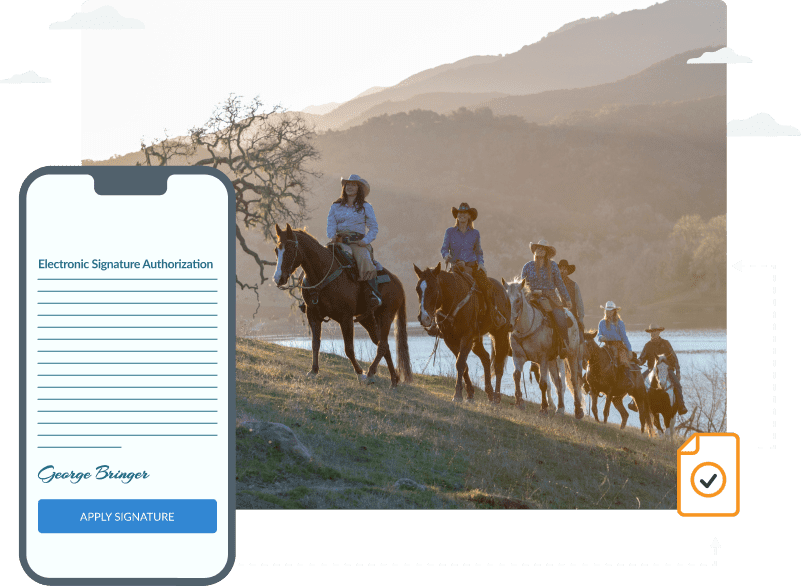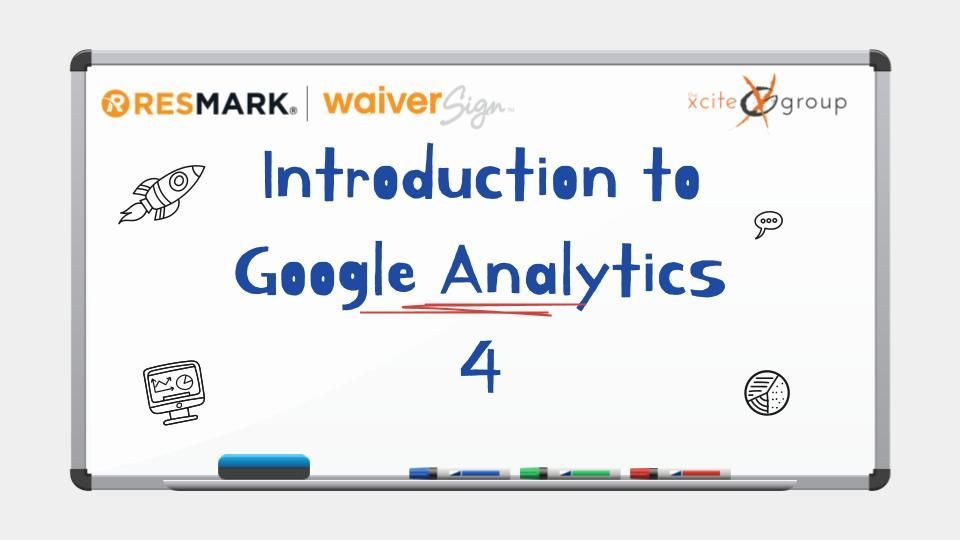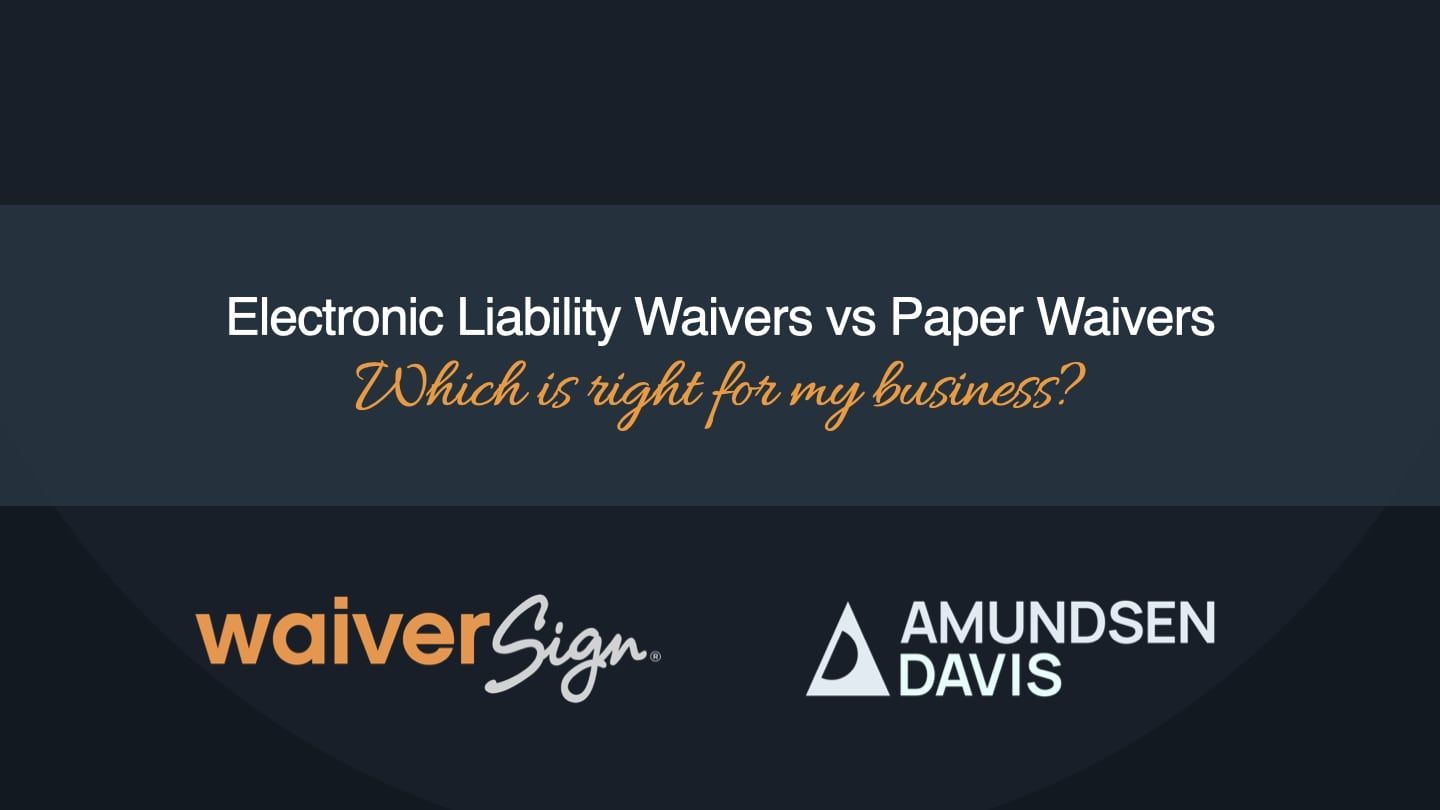So Much More Than Digital Waivers
Watch The Replay
Kate Tucker:
Welcome to today's webinar, everyone. I'm Kate Tucker. I've spoken or emailed with many of you. One of development managers here at WaiverSign. And you probably just heard Chip real briefly there. Helps us run the show here at WaiverSign, and he's joining us today to really help us understand some of the opportunities that are already built into WaiverSign, and really they just need to be turned on. And it's really interesting, because we've been getting a ton of inquiries lately at WaiverSign from companies who really want to do things more digitally, more paperless, and really want to have less direct contact with their customers and guests. Don't you think that's true?
Chip Broyles:
Oh, absolutely, Kate. And thank you so much for putting this together for everyone today. It really is no secret that, now more than ever, people are becoming more aware of the world around them and the direct interactions that they have with the people in their communities the customers and guests that they interact with on a daily basis. And it's true, Kate. We have seen a lot of interest in some of the other tools that WaiverSign provides besides just the signing process that so many of the WaiverSign customers are used to. And we wanted to take this opportunity today to expand on that a little for everyone, but before I get started, let me give you all just a little bit of context here.
Chip Broyles:
So, WaiverSign was actually founded back in 2013 and currently has thousands of users around the globe. And while the jury is still out on exactly how many trees have been saved by WaiverSign users going digital, I am happy to announce that, after doing a bit of homework and using a calculator, we have determined the following number, and that number is 23,126,666,667 square feet.
Kate Tucker:
Wow.
Chip Broyles:
Which roughly... Right. I know. That's a big number, Kate. Which is roughly the amount of document storage area no longer needed to store paper waivers in cardboard boxes. So for reference, that square footage happens to roughly equal one third the size of the state of Delaware, give or take a few backyard sheds and shipping containers. So thanks to all the WaiverSign users around the globe that are helping leave storage facilities empty and...
WaiverSign Has Many Useful Tools For You Digital Waivers
Chip Broyles:
But as you know, Kate, businesses of almost any size or type can benefit from using the tools that WaiverSign provides, and many of those folks are listening here today and joining us and may include gyms & personal trainers, salons, activity providers. & tour companies, churches, dude ranches, resorts, sporting facilities, educational institutions, dog trainers. The list goes on and on.
Chip Broyles:
And savvy WaiverSign users already know that they can leverage things like kiosk functionality, document signing in more than one language. They can create areas on a document where you can accept and decline and have initialing sections, and they can even provide their participants with a single link to allow them to sign multiple online waivers at one time, which eliminates the need for a participant to reenter their same personal data on each document.
Chip Broyles:
WaiverSign also has some cool built-in branding tools that allow you to take a seemingly boring waiver experience and instead kick it up a notch and brand it to match the company or event that it's being used for. You can add a logo up at the top. You can add up a background header image to support that logo, and you can even add a background color to fill the area behind the document itself. And if by any chance anybody listening today didn't realize that, that's in the branding area of setup, and you can go in and update your own document, or just contact WaiverSign support, and they'll help guide you to it.
The Full RESMARK Suite Is Waivers And Much More
Chip Broyles:
But anyway, like I said, while most of you listening are likely experts on most of the features that WaiverSign directly provides, we want to briefly touch on some of the tools that the larger application that WaiverSign is built inside of also has, and that is a set of tools that we call RESMARK Systems. So, RESMARK provides an application built not only for accepting and managing orders and reservations for things like tours, activities, and events of all shapes and sizes, but it also links those reservations to individually signed waivers for each guest on each activity. It has marketing automation functionality and distribution management, which allows you to work with like-minded businesses and resellers so that each of you can work together to essentially sell more seats and ultimately bring in more customers.
Chip Broyles:
So, keep in mind, if you're using WaiverSign at all, there's probably a good chance that you have something that you need to manage regarding participants. Okay? That might include dates or times or availability constraints. You might need to manage credit card payments or sending of confirmations or receipts. And this is exactly what the other parts of your WaiverSign account are already designed to do. We just need to get them, as Kate said, turned on for you.
Chip Broyles:
So, today your WaiverSign dashboard likely looks something like this, where the WaiverSign block is highlighted, and none of the other header blocks are clickable. If you've ever wondered what the RESMARK block does, or how CruiseControl works, or exactly what TrueConnect can even connect you to, then today hopefully we can shed some light on that. So, here's how some things work.
Chip Broyles:
So, let's look at the RESMARK side of things first. So, this is where we can create and manage online bookings for... We can also manage in-house appointments or walk up sales, and this is true whether you sell inner city food tour experiences for Vikings or yoga classes for those not of the faint of heart. I don't know about you, Kate, but this seems like a perfect opportunity, in fact, to have an online waiver in place. Or perhaps you're planning to start a new business, maybe one where you pull people through a corn maze this fall with automatically built-in social distancing protocols in place. Or maybe you're a jogging coach looking to add a little spice to your normal workout routine with your customers, and you want to limit the number of guests you end up having to, quote unquote, "leave behind". So, regardless of what you offer, RESMARK likely has tools already in place to help you manage the people side of things, which tend to be required both leading up to and after the point when somebody needs to sign one of your waivers.
Online Bookings
Chip Broyles:
So, first let's take a look at what an online booking process might be like. So, we've all been aching to get outdoors lately, so I thought we might look at a small golf course down in the Caribbean as a simple example. So, on their website, we find a book now button that they've chosen to add to their own homepage up in the upper right hand corner. And by the way, that button was actually created right inside the RESMARK application, which provides you with a snippet of Java code, which you can drop onto your website, so it can easily be managed you and by your website people.
Chip Broyles:
But anyway, we click the book now button, and we're presented with some activities to choose from. Keep in mind, a book now button can also go straight to the booking process for a single product or activity, but in this example they have a resolving to their things to do page, which has many options on it. So, we choose an activity we'd like to do, and we add it to our cart. Okay? We then add some participants. Now, they have adult and child. If you had the need for different types of tiers, such as seniors, or infants, or drivers, passengers, jeeps, canoes, whatever, you can build those in the system as well. We choose a date. We choose a time, if it's applicable.
Chip Broyles:
And we can see that there's some helpful information that can be displayed at this point. This example here is fairly minimal, with just a start time and a short description, but it could easily be expanded to include meeting location, directions, pickup times, where to meet the driver. You could have end times in there as well, and descriptions, as well as drop-off times according to a transportation setting. It's all customizable in the setup area of RESMARK.
Chip Broyles:
So, during the final step of the checkout process, if you advertise discounts or you have promotional codes, your customers can enter those here. And they can visually see a reference to your meeting location, if you'd like, which is powered by Google Maps. We gather customer details, which again can be as simple or as thorough as you need it to be. This example just has first and last name, email address, and phone, but you could ask for virtually any contact data that you feel is necessary for your business, including custom fields and questions that aren't already in the system, such as previous experience, or perhaps training, or maybe a certification number or a ID for reference. It's all completely customizable by you. So, we can also display wording that the customer has to agree to prior to providing payment, and that might be something such as cancellation policies or other requirements as well.
Chip Broyles:
So, for online bookings, you can take credit card payments directly through the system if you'd like, and that [inaudible 00:11:40] I'll have you make sure you're muted. I know you just popped in there as a panelist. So, for online bookings, you can take credit card payments directly through the system if you'd like, and that way all payments and refunds can easily be tracked and managed in one place. Or not. It's up to you. Remember, no credit card numbers are actually stored inside of RESMARK. That sensitive data is tokenized, and it is that token which is then used to manage future payments and refunds, so the credit card number itself is not able to be compromised at any point, and as a result, RESMARK then is a PCI compliant reservation solution.
Chip Broyles:
So, let's move on. After payment processing happens, after the reservation process is complete, a confirmation is automatically emailed to your customer, including both order details and a voucher for presentation upon arrival onsite. So now, after the booking process is complete, that's where your existing WaiverSign account kicks in. But at this step, it's a little bit smarter than it was before. So, here's an example where we have a booking or a reservation where a signature is required. So, the customer is guided directly to and then through the signing process. The person clicks view guests in the little window there, and they see that a signature is indeed required, and that begins the process for them to go into that signing process.
Chip Broyles:
So, any information already gathered over on the RESMARK side, such as name and email address, that is automatically imported over into the waiver signing process, making the signing process that much more efficient. Now, you can still gather any additional details if you need to at this point. Otherwise, the signer goes through the normal steps, as you would expect. They read through the document, apply their signature, and boom. Bob's your uncle. They're done. So, they are then taken back where they started. Now, you might notice here that the record for Mr. Lake is now green and has a little lock symbol on it, so his details cannot actually be changed again, unless he calls into your business and talks to one of your employees, so this protects his sensitive data from potentially prying eyes.
Chip Broyles:
And you can see here that there are indeed other participants on the same reservation that also need to provide their details as well. Now, in this case, the next person will probably be Brandon's wife, but if those other guests are not living in the same household, then your customer could easily send that link to his friends to complete their own information and ultimately sign their own waiver. The good news is that as each participant signs, the reservation in RESMARK is automatically updated in real time. So, this is especially helpful for you, because as each guest completes their details, your roster or your manifest, whatever you want to call them, that gets updated in real time as well.
Chip Broyles:
So, that is reservations and connected digital waivers in a nutshell, Kate. And I mean, a tiny nutshell, like a sunflower seed nutshell, or the proverbial mustard seed growing into a massive seed tree plant. There's of course a ton more we could talk about here, from resource management to individual user rights and settings, reports and accounting related items, but that's partly what personalized demos are for.
Marketing Automation - CruiseControl
Chip Broyles:
So, we've got more to cover here, so now let's touch on marketing automation, right? I kind of already probably know what you're thinking. What exactly is marketing automation anyway? So, marketing automation allows you to set up a series of communications that can be triggered from the system to your customers and guests automatically on your behalf, which of course frees you up to have more time to do more important things like managing your cat juggling course for beginners or running your single-family camel riding excursions, whatever it is that you guys offer.
Chip Broyles:
So, the marketing automation section leverages what we call CruiseControl, and CruiseControl turns your reservation and waiver system into a tireless sales and customer service employee who basically works for you 24 hours a day, seven days a week. CruiseControl allows you to set up your own triggered emails exactly as you see fit, and then communicate with your guests through the entire customer journey. And remember, that goes from the initial inquiry lead form that you might have on your website, following up with that lead, onto the booking process and through payments, and then getting documents signed, and then all the way through to getting reviews posted on social media and your website after your class or your activity is over.
Chip Broyles:
So, let me show you what I mean here. So, here's an example of the company we saw earlier, where the Lake family was starting to fill out their waivers, and we saw those green check marks then showing up on the manifest. So, on this website, the business has a call to action right up there on the top right hand corner of their homepage, encouraging their website visitors to get a free insider's guide on visiting the town of Moab, which is out here in Utah. The guide has all kinds of ideas and advice about what to do, where to eat, how to get there, all kinds of helpful information. In your case, for the businesses listening in today, you might be able to come up with something similar for your area, something that speaks to your activities or offerings or other things to do in your area. In short, people enter their name and email address to request it, and once they hit submit, then RESMARK's CruiseControl takes over.
Chip Broyles:
So, it then triggers the email that sends the requested material, assuming it's digitized and you have a link to it, as well as initiating the followup sequence of emails according to the rules that you set in place. Now, this can start days, hours, or even minutes after that website form is completed and your new lead is initially created. In this example here, this one is set to send 30 minutes after that initial lead was created, and it comes from Lecy, who works in that business, the Moab Adventure Center that we're looking at.
Chip Broyles:
So again, these messages are fully customizable by you. They can be made to look like they're coming directly from you or perhaps someone else in your office, whatever makes sense. They are super personal and very effective. And keep in mind, RESMARK is smart enough to know that if the person who inquired on your website actually ends up booking a reservation or making an order or signing up for one of your classes, then those lead follow-up emails will stop automatically, and a new series of communications can begin, because now it is the booking date that becomes the new trigger.
Chip Broyles:
And then likewise, another set of messages can be set to send out X number of days prior to the start date of your activity or event, which is super helpful, because the wording in those emails can be more exact. They can read something more like, "Hey, we're excited to see you next week," or, "We're looking forward to your appointment with us tomorrow," those kinds of things, so it's pretty cool and powerful stuff. So, you can even have emails that trigger to a customer if they happen to have an order or a reservation that is still missing critical details on their reservation, such as required guests details or unsigned waivers.
Chip Broyles:
So, all of this of course greatly helps your check in, right? Because guests are that much more likely to have completed all of their paperwork ahead of time. RESMARK's kiosk functionality can help as well. That allows guests to finalize payments or to sign documents at the last minute on site, which of course, as we know, then goes on to update your manifest and your roster all at the same time.
Distribution Management - TrueConnect
Chip Broyles:
So finally, Kate, I want to talk a little bit about distribution management. So, while RESMARK helps you manage... It helps you manage the booking of your classes, activities, and events, TrueConnect allows you to connect your business to other like-minded businesses, which can help you sell more of your own inventory. Keep in mind, the opposite is true, right? Where you can actually become a reseller of other people's tours or activities or events, giving you much more of a market share and potentially opening up a whole new world of business for you. So, you might work with... Maybe it's a hotel in town, if you're a tour operator. That's where that usually goes a lot of times, a tour operator or an activity provider, and they... Somebody walks up to a concierge desk at a hotel. That concierge desk could... If they're connected to your company, they can log right in, see your inventory, and offer that product to their guest.
Chip Broyles:
As we have to start to think outside the box in how we can provide activities and things for people to do as travel begins to pick up again, this is exactly the type of connections that we might want to begin leveraging as we kind of think about how differently to sell our product and get our name out there. And if you're working with resellers too, or other people are providing products that you can resell, and it makes sense for your business, keep in mind that managing commissions or net rate reseller [inaudible 00:23:12] inside of RESMARK are mind blowing, some of the capabilities that we have. And remember when you're working, too, with everyone, everyone is looking at everyone else's inventory in real time, so there really aren't questions about whether or not space is available for your class, or for your activity, or at your park or whatever. If it's there and it's available, it's bookable.
Chip Broyles:
So Kate, I realized that this was an extremely high-level look at how a WaiverSign users can begin to think outside the box and really take advantage of all the tools that they have at their disposal, so for more detail about everything, you can always get in contact with the support team at WaiverSign. They can get you set up with someone to get you a personalized demo of RESMARK.
When you upgrade you will get a 60 day free trial, simply visit the following link and fill out the form for the plan that you are interested in. waiversign.com